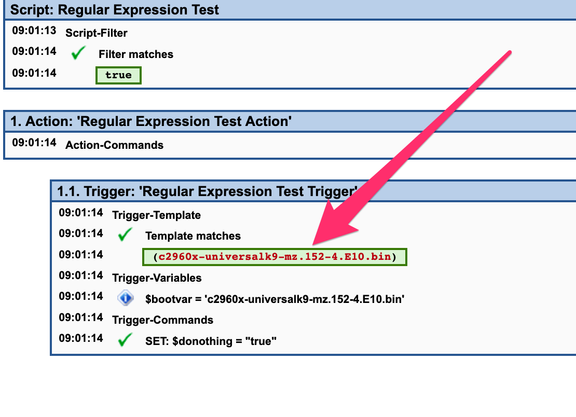Reply
Topic Options
- Subscribe to RSS Feed
- Mark Topic as New
- Mark Topic as Read
- Float this Topic for Current User
- Bookmark
- Subscribe
- Printer Friendly Page
.
[ Edited ]Options
- Mark as New
- Bookmark
- Subscribe
- Subscribe to RSS Feed
- Permalink
- Report Inappropriate Content
01-25-2021 01:10 PM - edited 09-15-2023 08:22 AM
.
Solved! Go to Solution.
Re: NetMRI CCS Script Regex Issue
Options
- Mark as New
- Bookmark
- Subscribe
- Subscribe to RSS Feed
- Permalink
- Report Inappropriate Content
01-26-2021 08:24 AM
It works just removed the "Boot.*:"
My Trigger-Variable:
$Bootvar /[^\/]*.bin/
My Trigger-Template:
[[$Bootvar]]
You can also use "http://yournetmri_IP/netmri/ccs/tx/regex_test/RunRegex.tdf"
For testing RegEx ![]()
Follow me on LinkedIn: https://www.linkedin.com/in/sifbaksh
Twitter: https://twitter.com/sifbaksh
https://sifbaksh.com
Twitter: https://twitter.com/sifbaksh
https://sifbaksh.com
.
[ Edited ]Options
- Mark as New
- Bookmark
- Subscribe
- Subscribe to RSS Feed
- Permalink
- Report Inappropriate Content
01-26-2021 10:50 AM - edited 09-15-2023 08:23 AM
.