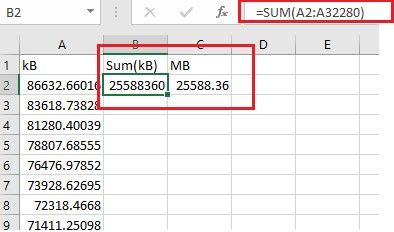Re: Exceeded License Limit - Error in "litsearch" command
- Bookmark
- Subscribe
- Subscribe to RSS Feed
08-06-2018 06:51 PM
Hello SFallon,
Though you’ve figured out, a quick brief explanation on the problem that you are looking at (For the benefit of all other community users too):
Access to Infoblox Reports and Searches will cease to be operational if there are 5 or more license violations in a rolling period of 30 days. As explained in the Administrator Guide:
- NIOS continues to index data; however, you will not be able to use the Reporting service.
- You can use the reporting search when the number of violations in the previous 30 days is within the limit.
- If there are 5 consecutive violations in 5 consecutive days, then the reporting feature is disabled for the next 25 days.
As you know, License violation occurs when the reporting appliance exceeds its maximum allowed daily indexing volume. The maximum allowed, per day indexing volume, is determined by the reporting appliance model and the reporting license installed on that appliance. The specifications can be found in the Administrator Guide section "Supported Reporting Appliances and Storage Space" (for the new releases) and under the section "Supported Platforms for Reporting" (for the old releases).
Take precaution :
- Review the data usage from the Member Status widget in the Status Dashboard.
- The "Home Dashboard" as well as the "Dashboards" inside Reporting, contains "License Usage Trend Per Member" which customers can make use of, to understand volume usage on a per member basis.
- "Reports" contains "Reporting Volume Usage Trend per Category" as well as "Reporting Volume Usage Trend per Member" which customers can make use of, to understand volume usage per category and member respectively.
- When a license violation occurs the GUI would start displaying a banner at the top stating that the "Reporting Server has reached its maximum licensed data consumption volume". The banner would also display the "Total volume violation count" and the "Maximum allowed violation count" (where the maximum allowed is always 4).
- NIOS would write these warnings into syslogs and can also trigger SNMP traps and Email alerts, if configured to do so.
You may :
- Purchase a bigger license to index and accommodate the incoming data.
- Disable reporting on specific members on the grid, from which they do not wish to index any information.
- Disable specific report categories, for which they do not wish to index data.
- If a sudden and significant increase in volume consumption is noticed from specific member(s) on the grid, perhaps make use of other available reports to analyze their DNS/DHCP traffic rate.
ANSWERING YOUR QUESTIONS :
“My question is, how do I find out how much data is going through the reporter so I can then plan to upgrade the license?”
This would need a deep dive into the metric logs on your reporting server. If you are interested to take a look at it by yourselves, here are the steps to be followed(Alternatively, you could also get in touch with Infoblox Technical Support, who would do this for you ) :
1) Download the support bundle from your reporting server : Grid -> Grid manager -> Members -> Select the reporting server -> Download the support bundle.
2) Now extract the tarball into a directory & navigate to opt/Splunk/ . Now extract the tarball file starting with the name, “diag*” -> Enter the directory opt/Splunk/diag*/log/.
3) Identify the amount of time covered in metrics.log (Just check the latest & oldest timestamp in metrics.log & metrics.log.5). Let’s assume that we have data from 04-01-2018 06:26:37.152 +0000 till 04-03-2018 15:15:16.598 +0000. So the statistics, which you are going to see in step 4 is for this time period.
4) Now grep the following from opt/Splunk/diag*/log/ directory (With sample outputs):
Per index [Highest usage without duplicate index/sourcetype/host]
grep group=per_index_thruput metrics.lo* |awk '{print $8, $9, $10, $11}' |cut -d',' -f1,4 |awk '$1=$1' FS="kb=" OFS="kb= " |sed 's/"//' |sed 's/"//' |sed 's/,//' |sort -k3 -nr |sort -uk1,1 |sort -k3 -nr |less
series=ib_syslog kb= 86600.455078
series=ib_audit kb= 429.791016
series=_internal kb= 329.020508
series=_audit kb= 95.732422
series=ib_dns kb= 33.195312
series=ib_discovery kb= 15.125000
series=_introspection kb= 12.232422
series=ib_ipam kb= 4.816406
series=ib_system kb= 1.276367
series=ib_dhcp kb= 1.031250
series=ib_dhcp_lease_history kb= 0.825195
series=ib_security kb= 0.285156
series=ib_system_capacity kb= 0.027344
Comments : From the output above, syslog data seems to be the top contributor. I hope the output is self explanatory enough ?.
Per Sourcetype:
grep group=per_sourcetype_thruput metrics.lo* |awk '{print $8, $9, $10, $11}' |cut -d',' -f1,4 |awk '$1=$1' FS="kb=" OFS="kb= " |sed 's/"//' |sed 's/"//' |sed 's/,//' |sort -k3 -nr |sort -uk1,1 |sort -k3 -nr |less
series=ib:syslog kb= 86600.455078
series=ib:audit kb= 429.791016
series=splunkd kb= 289.090820
series=audittrail kb= 95.732422
series=splunkd_ui_access kb= 50.942383
series=splunk_web_service kb= 36.672852
series=ib:dns:query:top_requested_domain_names kb= 21.449219
series=splunkd_access kb= 16.093750
series=ib:reserved2 kb= 15.125000
series=splunk_web_access kb= 12.541016
series=splunk_disk_objects kb= 10.759766
series=ib:dns:reserved kb= 9.173828
series=ib:dns:zone kb= 4.520508
series=ib:ddns kb= 3.703125
series=splunk_python kb= 2.728516
series=ib:dns:stats kb= 2.363281
series=ib:dns:query:top_clients kb= 2.185547
series=scheduler kb= 1.605469
series=splunk_resource_usage kb= 1.519531
series=ib:system kb= 1.276367
series=ib:dns:query:qps kb= 1.132812
series=ib:ipam:network kb= 0.868164
series=ib:dhcp:lease_history kb= 0.825195
series=ib:dhcp:network kb= 0.783203
series=splunkd_conf kb= 0.576172
series=ib:dns:query:cache_hit_rate kb= 0.380859
series=ib:dns:view kb= 0.295898
series=ib:reserved1 kb= 0.285156
series=ib:dhcp:message kb= 0.269531
series=ib:dns![]() erf kb= 0.152344
erf kb= 0.152344
series=ib:dhcp:range kb= 0.108398
series=ib:dns:query:by_member kb= 0.068359
series=splunk_version kb= 0.067383
series=ib:system_capacity![]() bjects kb= 0.027344
bjects kb= 0.027344
Comments : A bit more detailed. But still self explanatory.
Per Host:
grep group=per_host_thruput metrics.lo* |awk '{print $8, $9, $10, $11}' |cut -d',' -f1,4 |awk '$1=$1' FS="kb=" OFS="kb= " |sed 's/"//' |sed 's/"//' |sed 's/,//' |sort -k3 -nr |sort -uk1,1 |sort -k3 -nr |less
series=thor.lab.local kb= 86632.660156
series=loki.lab.local kb= 597.329102
series=baldr.lab.local kb= 315.830078
series=freyr.lab.local kb= 117.020508
series=odin.lab.local kb= 22.100586
Comments : This should be helpful in figuring our the grid member which is pushing the maximum data to the reporting server. You could think about preventive measures accordingly.
Total indexed data [Based on upto 10 busiest hosts]
grep group=per_host_thruput metrics.lo* |awk '{print $11}' |cut -c4- |cut -d',' -f1 |sort -nr >> count.csv
Comments : Just sum up everything in column A using the formula highlighted above. That is the total data indexed from 04-01-2018 06:26:37.152 +0000 till 04-03-2018 15:15:16.598 +0000
To identify the total number of violations :
grep “This pool has exceeded its configured poolsize” splunkd.log*
“I have reduced the Report Category to 60 but I don't think that will make any difference as I have gone over the limit now!”
All what you have to do is approach Infoblox Technical Support Team & request for a reporting reset license(Free of cost). They would need the hardware ID of your reporting server in order to generate the same. Once your reporting search feature has been unlocked, you can decide whether you should go for an enterprise license for your reporting server or not(Recommended in an enterprise network). Your Infoblox systems engineer would be the best person who can advise you on the limit that you should be choosing for this license.
I hope that would address your concern.
Best regards,
Mohammed Alman.