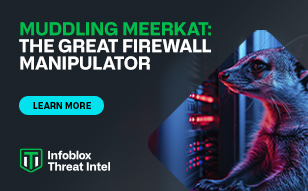- Subscribe to RSS Feed
- Mark Topic as New
- Mark Topic as Read
- Float this Topic for Current User
- Bookmark
- Subscribe
- Printer Friendly Page
How do i update Network DHCP options using WAPI?
- Mark as New
- Bookmark
- Subscribe
- Subscribe to RSS Feed
- Permalink
- Report Inappropriate Content
12-02-2021 08:31 AM
I'm am writing a script to resize a subnet and need to update the Routers option and an extensible attribute.
The resize works fine as well as the attribute update, however i am stuck on updating the Routers field.
I use postman to test then write in python and I can't find a solution for this using either.
Since we are updating an existing network, i'm assuming this is going to be a PUT request. I am also assuming, like the Perl API, that the options have to be added as a whole, not as individual options.
Anyone have any insight on this?
I have tried a few different things and am coming up empty with a 400 Bad Request error. Postman with the same data gives me "AdmConProtoError: Input is not an object"
'''
# 6. Change dhcp options
-> GET https://lab-gm/wapi/v2.10.5/network?network=10.64.35.0/26&_return_as_object=1\
&_return_fields%2B=options
Update "routers"
{
"name": "routers",
"num": 3,
"use_option": true,
"value": "10.64.35.62",
"vendor_class": "DHCP"
}
'''
# TODO - Not currently working
iotvlanopts = iotvlanoutput[0]['options']
# print(iotvlanopts)
for options in iotvlanopts:
for key, value in options.items():
if value == 'routers':
print("Updating default gateway")
options.update({"value": "10.64.39.62"})
if key == 'use_option':
options.update({"use_option": "True"})
print(iotvlanopts)
# newopts = json.dumps(iotvlanopts)
newopts = iotvlanopts
print(newopts)
optsupdate = api_put(baseurl + '/' + iotvlanref, newopts, ibapauth_cookie, debug)
if optsupdate.status_code != requests.codes.ok:
error_msg = 'Error {} updating default gateway: {}'
print(error_msg.format(optsupdate.status_code, optsupdate.reason))
else:
success_msg = 'Default Gateway updated {}'
print(success_msg.format(optsupdate.reason))
Re: How do i update Network DHCP options using WAPI?
- Mark as New
- Bookmark
- Subscribe
- Subscribe to RSS Feed
- Permalink
- Report Inappropriate Content
07-03-2023 07:43 AM
Did you ever get this working?