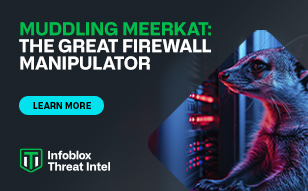Reply
Topic Options
- Subscribe to RSS Feed
- Mark Topic as New
- Mark Topic as Read
- Float this Topic for Current User
- Bookmark
- Subscribe
- Printer Friendly Page
Add CAA Record Using Ansible URI module
[ Edited ]Options
- Mark as New
- Bookmark
- Subscribe
- Subscribe to RSS Feed
- Permalink
- Report Inappropriate Content
01-06-2023 11:29 AM - edited 01-06-2023 11:30 AM
I'm trying to add a CAA recording using Ansible but I don't see a module for this so I'm trying to add the record using the Ansible URI module. It works when I use postman but fails using Ansible with a Bad Request error. I have also tried a simple GET from an example from Infoblox and it also fails. Not sure why. Here's my code for the simple GET request for a member.
- name: Add CAA Record
hosts: Infoblox
collections:
- infoblox.nios_modules
connection: local
gather_facts: false
vars_files:
- defaults/main.yml
tasks:
- name: Get object reference of the DNS service
uri:
url: https://GRD02NODE1.site/wapi/v2.11.2/member:dns?host_name=dns.net
user: "{{ nios_provider.username }}"
password: "{{ nios_provider.password }}"
validate_certs: no
return_content: yes
method: GET
force_basic_auth: yes
status_code: 200
register: content
This is the error:
"msg": "Status code was 400 and not [200]: HTTP Error 400: Bad Request",
"redirected": false,
"referrer_policy": "no-referrer-when-downgrade",
"status": 400,
"strict_transport_security": "max-age=31536000; includeSubDomains",
"url": "https://GRD02NODE1.site/wapi/v2.11.2/member:dns?host_name=dns.net",
"x_content_type_options": "nosniff",
"x_frame_options": "SAMEORIGIN",
"x_xss_protection": "1; mode=block"
Labels:
Re: Add CAA Record Using Ansible URI module
Options
- Mark as New
- Bookmark
- Subscribe
- Subscribe to RSS Feed
- Permalink
- Report Inappropriate Content
02-08-2023 05:57 AM
Have you tried specifically setting the accept-header to application/json?, i.e.
- name: Get object reference of the DNS service
uri:
url: https://GRD02NODE1.site/wapi/v2.11.2/member:dns?host_name=dns.net
user: "{{ nios_provider.username }}"
password: "{{ nios_provider.password }}"
validate_certs: no
return_content: yes
method: GET
headers:
Accept: application/json
force_basic_auth: yes
status_code: 200
register: content