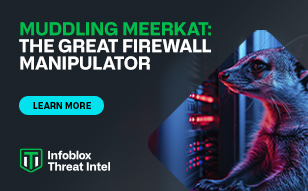- Subscribe to RSS Feed
- Mark Topic as New
- Mark Topic as Read
- Float this Topic for Current User
- Bookmark
- Subscribe
- Printer Friendly Page
Export Objects network in CSV format file
- Mark as New
- Bookmark
- Subscribe
- Subscribe to RSS Feed
- Permalink
- Report Inappropriate Content
03-27-2023 03:26 AM
Hi all,
I have two environments, one for testing and the other for production:
I get the csv file from the Test environment (about 30000 defined networks) after about 6 min of processing via wapi :
curl -k -u infoblox:infoblox -H 'content-type: application/json' -X POST --connect-timeout 1500 --max-time 1500 "https://ip_test/wapi/v2.9/fileop?_function =csv_export" -d '{"_object": "network" }'.
I use the the response token and link to get the generated export file . It works fine :-)
On the production environment I export the csv file with about 130,000 defined ipv4 network objects through the grid manager gui in about 20 min.
If I try to use the same curl command via wapi in production environment:
curl -k -u infoblox:infoblox -H 'content-type: application/json' -X POST --connect-timeout 1500 --max-time 1500 "https://ip_production/wapi/v2.9/fileop?_function =csv_export" -d '{"_object": "network" }'
then after 10 minutes it returns nothing (no token, no link to file) . There isn't FW between client and grid.
How can I see what happens?
Thank you
Flax
Re: Export Objects network in CSV format file
- Mark as New
- Bookmark
- Subscribe
- Subscribe to RSS Feed
- Permalink
- Report Inappropriate Content
03-27-2023 10:50 AM
Sounds like you're hitting some sort of timeout somewhere.
1) Have you tried making the request with PostMan to get a bit more visibility into the request?
2) Have you tried setting a Keep-Alive header in Curl so that the server side won't close the connection?
Re: Export Objects network in CSV format file
- Mark as New
- Bookmark
- Subscribe
- Subscribe to RSS Feed
- Permalink
- Report Inappropriate Content
05-23-2023 01:26 AM
Hi GreenMotion,
thank you and sorry for the late reply, I've been busy with something else :-)
I tried using all the parameters like
--keepalive-time 60
--connect-timeout 1500
--max-time 1500
It is confirmed that the client machine and the grid do not have a firewall.
the timeout always occurs after 10 min.!!
I insert a detail: from the Infoblox log it would seem that even after the timeout the file is generated but by now the connection is already closed (HTTP/1.1 500 Internal Server Error)
I'll post some details about the call, with -verbose mode, below.
Do you have any idea what happened?
Thanks a lot for the support
Flaminio
About to connect() to ip address port 443 (#0)
* Trying ip address...
* Connected to ip address (ip address) port 443 (#0)
* Initializing NSS with certpath: sql:/etc/pki/nssdb
* skipping SSL peer certificate verification
* SSL connection using TLS_ECDHE_RSA_WITH_AES_128_GCM_SHA256
* Server certificate:
* subject: C=IT,ST=Italy,L=Roma,O=Organizzation,OU=CIO,CN=10.204.105.156
* start date: Jul 10 16:39:48 2008 GMT
* expire date: Jul 22 16:39:48 2008 GMT
* common name: 10.204.105.156
* issuer: C=IT,ST=Italy,L=Roma,O=Organizzation,OU=CIO,CN=10.204.105.156
* Server auth using Basic with user 'infoblox'
> POST /wapi/v2.9/fileop?_function=csv_export HTTP/1.1
> Authorization: Basic aW5mb2Jsb3g6UHJvdmFJUEFNMDEh
> User-Agent: curl/7.29.0
> Host: ip address
> Accept: */*
> content-type: application/json
> Content-Length: 23
>
* upload completely sent off: 23 out of 23 bytes
< HTTP/1.1 500 Internal Server Error
< Date: Mon, 15 May 2023 17:48:20 GMT
< Strict-Transport-Security: max-age=31536000; includeSubDomains
< X-Frame-Options: SAMEORIGIN
< X-XSS-Protection: 1; mode=block
< X-Content-Type-Options: nosniff
< Referrer-Policy: no-referrer-when-downgrade
< Content-Security-Policy: default-src 'self' style-src 'self' 'unsafe-inline' 'unsafe-eval'
< Content-Length: 0
< Connection: close
< Content-Type: text/plain