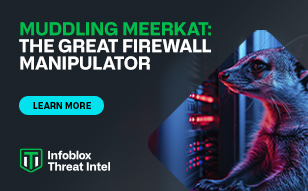- Subscribe to RSS Feed
- Mark Topic as New
- Mark Topic as Read
- Float this Topic for Current User
- Bookmark
- Subscribe
- Printer Friendly Page
DNS window view missing
- Mark as New
- Bookmark
- Subscribe
- Subscribe to RSS Feed
- Permalink
- Report Inappropriate Content
02-16-2017 09:14 PM
We are facing one issue with Dash boards in DNS.
When we are adding content to a particular dash board, we need to select any member to display the stats from that member.
When the user is logging out and logging again, we find that we need to add the desired member again under a particular content.
thanks,
Re: DNS window view missing
[ Edited ]- Mark as New
- Bookmark
- Subscribe
- Subscribe to RSS Feed
- Permalink
- Report Inappropriate Content
02-16-2017 09:28 PM - edited 02-16-2017 09:28 PM
please reply us ASAP , thanks
Re: DNS window view missing
- Mark as New
- Bookmark
- Subscribe
- Subscribe to RSS Feed
- Permalink
- Report Inappropriate Content
02-20-2017 01:07 PM
There is no push button way to save a specific dashboard's configuration as the default for that dashboard or as a new dashboard to come back to.
You have to clone the dashboard, edit the source to change the defaults and save it as a new dashboard.
This quickly gets cumbersome if you have a large grid with many members. It is not well documented, but for members, the reporting tool has access to all the EA's assigned to the members. We have found that editing all the dashboards to include grouping by our custom EA's allow us to quickly view members by functionality and or location.
So far, members are the only object they have allowed all the EA’s to be populated in the reporting tool. So the same functionality is not there for things like networks or DNS zones.