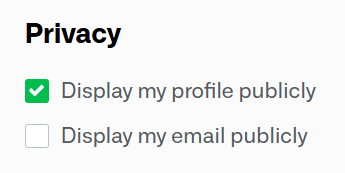Frequently Asked Questions

General Questions
What is the Infoblox Community Platform?
The Infoblox Community Platform is a dedicated space for Infoblox customers, partners, experts, and anyone interested in the world of NetOps, SecOps and CloudOps to connect with each other, ask questions, find solutions and engage in lively discussions about Infoblox products and the latest networking and DNS security trends.
Who can join the Infoblox Community?
The Community is open to Infoblox customers, partners, employees, and any industry professionals who want to discuss networking, DNS security and other related topics.
Is there a cost to join the Community?
No, joining the Infoblox Community is completely free.
How do I sign up?
Click on the Register button on the Community homepage and sign up using your email address. Once verified, you will create your password then fill out some additional information to complete your Community profile.
Can I participate anonymously?
You must create an account to post discussions and interact with other members, but you can browse the Community without signing in. You can choose whether to display your profile information and email publicly in your Account & Privacy Settings.
Account & Profile Management
How do I update my profile information?
Navigate to your Profile by clicking your avatar in the top right. Then click Account & Privacy Settings. From there, you can update your information, including your profile avatar, profile fields, privacy settings, and more.
What should I do if I forget my password?
On the Sign In page, click Need Assistance? > Help me sign in / Forgot password? and enter your email address. You’ll receive an email with reset instructions.
Can I change my username?
Usernames are user-created or assigned at registration and cannot be changed. However, you can update other profile details, such as your name, job title, and company.
How do I delete my account?
Email the request to community@infoblox.com, and our Community Management team will delete your account.
Participation & Engagement
How can I post in the Community?
Click New Post or New Idea on any page that permits. If prompted, select the post type, either a discussion or question. Add a title, the discussion, idea, or question, and any relevant tags you’d like to include. Alternatively, you can click on the green Create a Post button on the right-hand side of the homepage. Once you select the category you’d like to post in, follow the same steps as above.
**Be sure to provide enough detail in your post for other members to assist you.
What are the Community guidelines?
We encourage respectful discussions, knowledge sharing, and avoidance of spam or self-promotion. Check out the Vanilla Community Terms & Conditions, as well as Infoblox’s Terms & Conditions and Acceptable Use Policy for a full list of guidelines.
How can I mark a question as answered?
If you post a question and receive a helpful answer, click Yes next to Did this answer the question? to mark it as an accepted answer.
**If you post using the discussion post type, that post cannot be marked as answered. Only a question post can be marked as answered.
How do I report inappropriate content?
Click on the Flag icon below the post or comment, select your reason for flagging the content, and add any additional details. Click Send Report and our Community Management team will review and take the necessary action.
Technical Support & Troubleshooting
Who can I contact for technical issues with the Community platform?
If you experience issues, post in the Community Support forum or send an email to community@infoblox.com for assistance.
How do I upload images or files in a post?
Click the Insert Image, Insert Media, or Link File icons in the bottom-right when creating a post. Inserting an image adds the image directly within the post. Inserting media with a URL adds the video directly within the post. Linking a file simply adds the file link to the post.
Why is my post pending approval?
Some posts may be flagged for review due to moderation or spam filters. If your post follows the Community guidelines, it will be approved shortly.
How do I subscribe to a feed?
Click Follow on any post feed to subscribe, then set your notification preferences in the popup window.
Customer & Partner Resources
Does the Community offer exclusive content for Infoblox customers and partners?
Yes, Infoblox customers and partners have access to exclusive Product Forums to ask questions and share best practices regarding Infoblox products, as well as the Ideas Portal to submit ideas for product features and enhancements.
Can I request a product feature or enhancement?
Yes, visit the Ideas Portal section to submit ideas, vote on other customers’ and partners’ ideas, and track idea statuses to see them turn from idea into reality.
**Be sure to provide enough detail in your idea for Infoblox product teams to review and act.
How can I connect with Infoblox experts?
You will likely see members who have Infoblox Product Expert next to their username. Those are Infoblox employees who have a technical background and a wealth of knowledge to offer. We encourage members to interact with each other in forums and crowdsource solutions but expect to see these experts helping across different forums.
Privacy & Security
Is my personal information safe in the Community?
Yes, we follow the Infoblox Privacy Policy to ensure your data is secure.
Can I control whether my profile information is public or not?
Yes. To manage the anonymity of your profile information and email, go to your Account & Privacy Settings. On that page, you'll see two checkboxes, which you can check to display your profile information and email publicly or uncheck to keep it anonymous.
Can I control what notifications I receive?
Yes, navigate to your Profile by clicking your avatar in the top right. Then click Account & Privacy Settings. From there, click Notification Preferences, and you can select which email and on-site notifications you’d like to receive.
Future Enhancements
Will new features be added to the Community?
Yes! We continuously update the platform to give our members the best experience. Stay tuned for updates in the Community Announcements section.
Categories
- All Categories
- 5.2K Forums
- 4.7K Critical Network Services
- 472 Security
- Visibility and Insights
- Ideas Portal
- Webinars & Events
- 280 Resources
- 280 News & Announcements
- Knowledge Base
- Infoblox Documentation Portal
- Infoblox Blog
- Support Portal
- 8 Members Hub
- 4 Getting Started with Community
- 4 Community Support