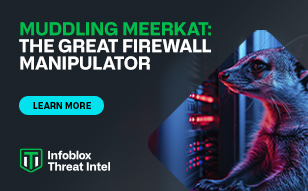- Subscribe to RSS Feed
- Mark Topic as New
- Mark Topic as Read
- Float this Topic for Current User
- Bookmark
- Subscribe
- Printer Friendly Page
Is there a place in the GUI to give the show the same data as the CLI command "show uptime"
- Mark as New
- Bookmark
- Subscribe
- Subscribe to RSS Feed
- Permalink
- Report Inappropriate Content
11-19-2018 03:25 PM
Is there a place in the GUI to give the show the same data as the CLI command "show uptime"?
I mean can you select a certain member and find out how long it has been up for without having to SSH to it?
Kindly
Wasfi
Solved! Go to Solution.
Re: Is there a place in the GUI to give the show the same data as the CLI command "show uptime&
- Mark as New
- Bookmark
- Subscribe
- Subscribe to RSS Feed
- Permalink
- Report Inappropriate Content
11-20-2018 12:51 AM
Hi there,
You can use the Grid Status widget to see the System Uptime.
You can go to the Dashboards > Status > Default to access the Grid Status widget.
The Grid Status widget also displays the following information in the member table:
- Member Name: The name of the member.
- IPv4 Address: The IPv4 address of the member.
- IPv6 Address: The IPv6 address of the member.
- Status: The current status of the member.
- System Uptime: The duration of time (days, hours, and minutes) that the Grid member has been up and running.
Hope this helps.
Regards.
Re: Is there a place in the GUI to give the show the same data as the CLI command "show uptime&
- Mark as New
- Bookmark
- Subscribe
- Subscribe to RSS Feed
- Permalink
- Report Inappropriate Content
11-20-2018 01:02 AM
Thank you.
Re: Is there a place in the GUI to give the show the same data as the CLI command "show uptime&
- Mark as New
- Bookmark
- Subscribe
- Subscribe to RSS Feed
- Permalink
- Report Inappropriate Content
02-13-2023 03:42 AM
This reyally helpmed me to find the uptime of the device, but is there a way to download the uptime of all the member's at a time ?