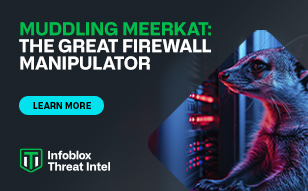- Subscribe to RSS Feed
- Mark Topic as New
- Mark Topic as Read
- Float this Topic for Current User
- Bookmark
- Subscribe
- Printer Friendly Page
How to verify Port scanning and Fingerprinting is working.
- Mark as New
- Bookmark
- Subscribe
- Subscribe to RSS Feed
- Permalink
- Report Inappropriate Content
05-09-2019 09:24 AM
Hello community!
Is there a log (or perhaps process(es)) that I could check to verify that configured Port Scanning and Fingerprinting discovery is actually occurring?
Thanks in advance for your feedback.
Solved! Go to Solution.
Re: How to verify Port scanning and Fingerprinting is working.
- Mark as New
- Bookmark
- Subscribe
- Subscribe to RSS Feed
- Permalink
- Report Inappropriate Content
05-10-2019 04:56 AM
In general you can find it in fingerprint.log that should be available in support bundle.
You may find fingerprint/port scan results for any device by checking Device Viewer -> Settings & Status -> Management Status -> Port Scanned
Re: How to verify Port scanning and Fingerprinting is working.
- Mark as New
- Bookmark
- Subscribe
- Subscribe to RSS Feed
- Permalink
- Report Inappropriate Content
05-10-2019 05:40 AM
'skuchynski', thank you very much. That was helpful and appreciated.