Suggestion Box
Third-Party Integrations
Visit the new Infoblox Ecosystem Portal for a complete list of Infoblox Certified Integrations, along with other supported integrations. Check out our featured integrations or browse for yourself to identify partners that could help boost your enterprise security and enhance your network visibility and automation.
Below is a list of third-party integrations, many of which are being added to the new portal. Please reference the Infoblox Ecosystem Portal for the most recent status for verified partner integrations.
| Partner Name | Integration Overview |
Joint Solution Brief |
Demo Videos | Deployment Guides, Scripts, Templates |
Support Model |
|---|---|---|---|---|---|
 |
Provide holistic visibility and comprehensive protection. | This integration is supported via the Infoblox Customer Service Portal. | |||
 |
Automate remediation, imrpove security posture and maximize ROI for both products | Engage with the Infoblox Experts Community discussion boards for quick troubleshooting. Click on the partner logo to the left for more integration information. | |||
 |
Quickly respond to network changes and security events | Engage with the Infoblox Experts Community discussion boards for quick troubleshooting. Click on the partner logo to the left for more integration information. | |||
 |
Provide contextual information on new devices and infected hosts, to help prioritize response to threats and reduce time to containment | Engage with the Infoblox Experts Community discussion boards for quick troubleshooting. Click on the partner logo to the left for more integration information. | |||
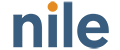 |
Infoblox NIOS and Nile Access Service combine to provide a secure and simplified wired and wireless LAN along with core network services: DHCP, DNS, and IPAM. The Nile Access Service also continuously monitors Infoblox DHCP and DNS services through the Nile Portal. | Engage with the Infoblox Experts Community discussion boards for quick troubleshooting. Click on the partner logo to the left for more integration information. | |||
 |
Enhance visibility, ease compliance and automatic remediation | Engage with the Infoblox Experts Community discussion boards for quick troubleshooting. Click on the partner logo to the left for more integration information. | |||
 |
Discover security risks more quickly and accurately and investigate and rank security policies, improve organization’s security and compliance | Engage with the Infoblox Experts Community discussion boards for quick troubleshooting. Click on the partner logo to the left for more integration information. | |||
 |
Improve advanced threat detection and response times while broadening protection with DNS security | This integration is supported via the Infoblox Customer Service Portal and also through the integration partner support site. |
 |
Leverage the integration of NAC, IPAM, and DNS security to enhance visibility, manage assets, ease compliance, and automate remediation | Engage with the Infoblox Experts Community discussion boards for quick troubleshooting. Click on the partner logo to the left for more integration information. | |||
 |
Orchestrate asset management, ease compliance and accelerate remediation | Engage with the Infoblox Experts Community discussion boards for quick troubleshooting. Click on the partner logo to the left for more integration information. | |||
 |
Orchestrate asset management, ease compliance and accelerate remediation | Engage with the Infoblox Experts Community discussion boards for quick troubleshooting. Click on the partner logo to the left for more integration information. | |||
 |
Orchestrate asset management, ease compliance and accelerate remediation | Engage with the Infoblox Experts Community discussion boards for quick troubleshooting. Click on the partner logo to the left for more integration information. | |||
Security Ecosystem Integrations Strengthen partner solutions with curated threat feeds drawn from various external and internal sources |
See this table under the Support Model column to view the support model for each partner integration. | ||||
 |
Infoblox Threat Intelligence Data Exchange (TIDE) and Check Point ThreatCloud joint solution enables customers to quickly identify and stop malicious activity thus reducing the number of alerts to review | Engage with the Infoblox Experts Community discussion boards for quick troubleshooting. Click on the partner logo to the left for more integration information. |