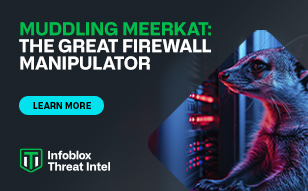- Subscribe to RSS Feed
- Mark Topic as New
- Mark Topic as Read
- Float this Topic for Current User
- Bookmark
- Subscribe
- Printer Friendly Page
Check if DNS authoritative zones have been disabled
- Mark as New
- Bookmark
- Subscribe
- Subscribe to RSS Feed
- Permalink
- Report Inappropriate Content
07-01-2021 07:21 AM
Hi,
I wrote a python script that via API disables a list of DNS autoritative zones; in order to double check if the disable operation was successfull, I would like to know how to retrieve the disable field for a list of zones (either given the fqdn or the _ref) via API
thanks in advance
R
Re: Check if DNS authoritative zones have been disabled
[ Edited ]- Mark as New
- Bookmark
- Subscribe
- Subscribe to RSS Feed
- Permalink
- Report Inappropriate Content
07-04-2021 08:05 AM - edited 06-27-2023 01:48 PM
Hello Robert,
I've attcahed a python script for your use-case, down below. Please note that I've specified the WAPI version to be 2.10.1 & you may need to adjust that if your NIOS version doesn't support this version.
IMPORTANT NOTE : I haven't scaled this to refine the runtime complexity. If you have N number of domains to be checked, this code would login atleast N number of times to the grid before giving you the result. That definitely means a higher time-complexity & shall hit the concurrent login sessions to the grid. You may fix this by getting the results from the grid in one shot as a single JSON content(pull everything for /zone_auth onetime & then search the contents based on the entries inside your checkfile). I wrote this quickly & didn't consider this aspect then. I'll post a modified version later as possible. Ignore this note in case if this is more like a one-time use-case & the number of domains in your check list is low.
"""Script to inspect "Disable" flag of specific set of domains added under a List file file(no need to specify path if in same location, else specify the path+filename) as shown below
List content example -->
example.com
alman.com
infoblox.com
example of listname to be entered-->
domainlist.txt
/home/alman/Desktop/pys/domainlist.txt
"""
import requests
import urllib3
import json
urllib3.disable_warnings(urllib3.exceptions.InsecureRequestWarning)
resultsToClient=[]
list_name=input("\nEnter the name of the List file :")
type(list_name)
gm_ip= input("Enter Grid master IP :")
type(gm_ip)
gm_user=input("Enter user name :")
type(gm_user)
gm_password=input("Enter password :")
type(gm_password)
print("\n\nChecking for *Active* domains from the list...\n")
fileB=open(list_name, 'r')
readFqdns=fileB.readlines()
count = 0
urL = 'https://'+gm_ip+'/wapi/v2.10.1/zone_auth?_return_fields=fqdn,disable&fqdn='
for line in readFqdns:
count += 1
reqResponse= requests.get(urL+line.strip(), auth=(gm_user, gm_password), verify=False)
#print("The result : " + str(reqResponse.content))
writable_value=reqResponse.content
response_native = json.loads(writable_value)
for resp in response_native:
if resp.get('disable') == False:
help_value= resp.get("fqdn")
resultsToClient.append(str(help_value))
print("Inspection complete & the *Active* domains from the list are as follows(If any):- \n")
for active_domain in resultsToClient:
print(active_domain.strip())Hope this helps!
Best regards,