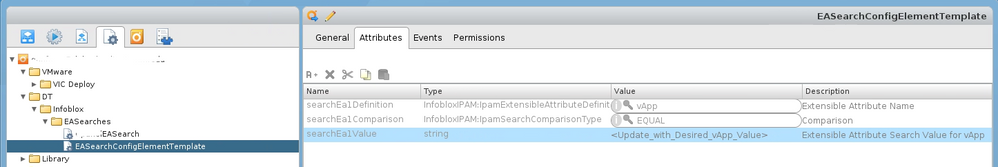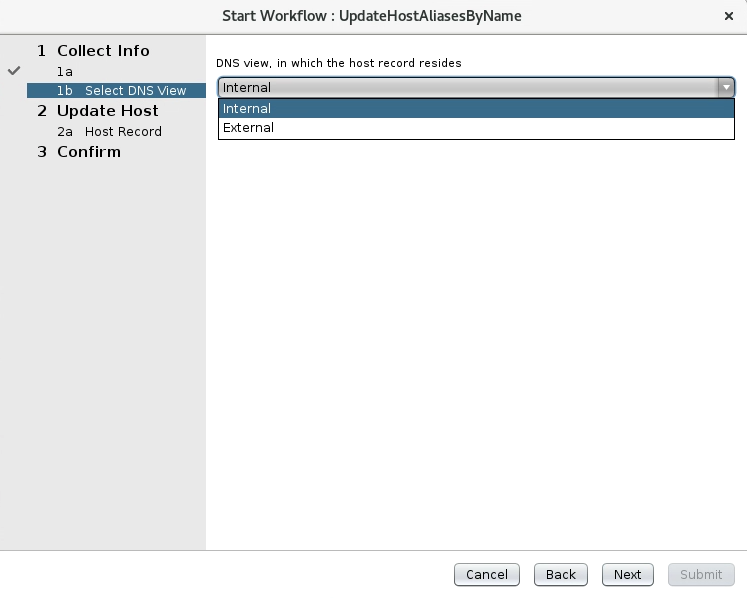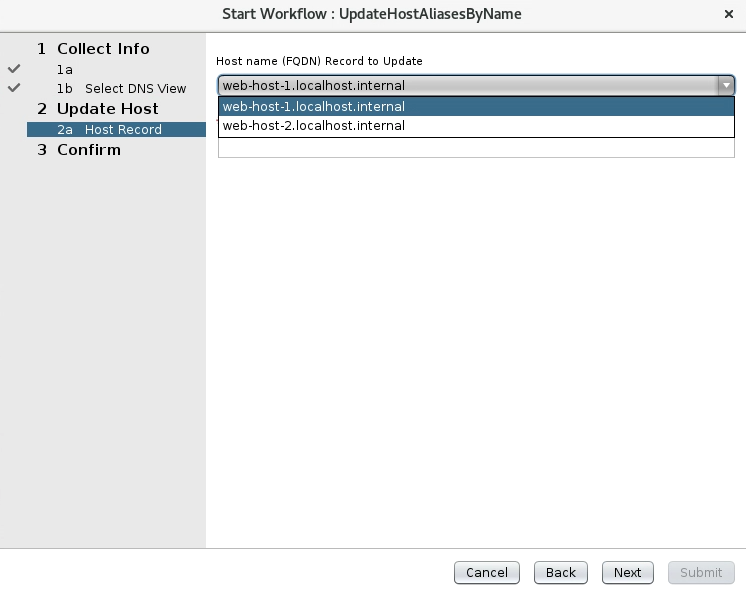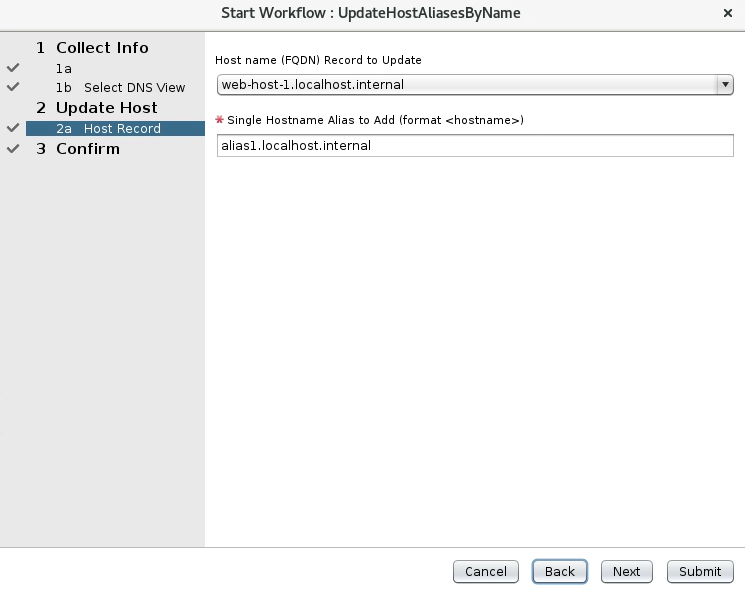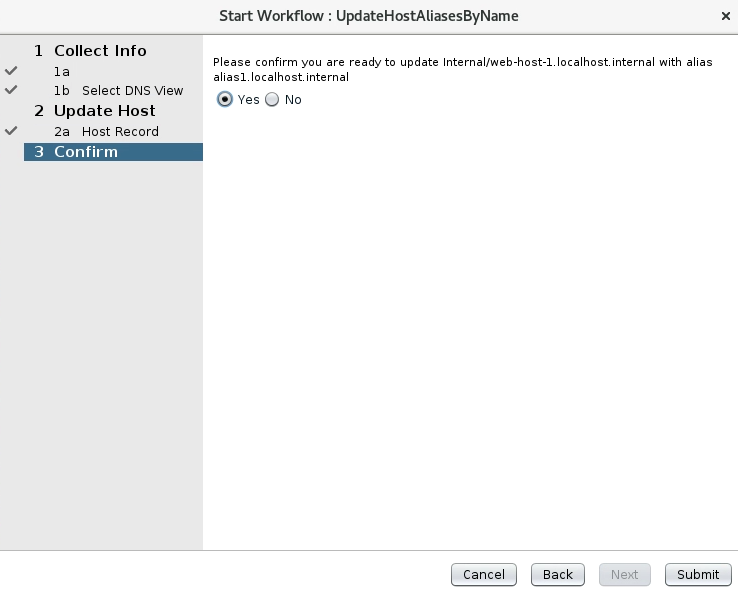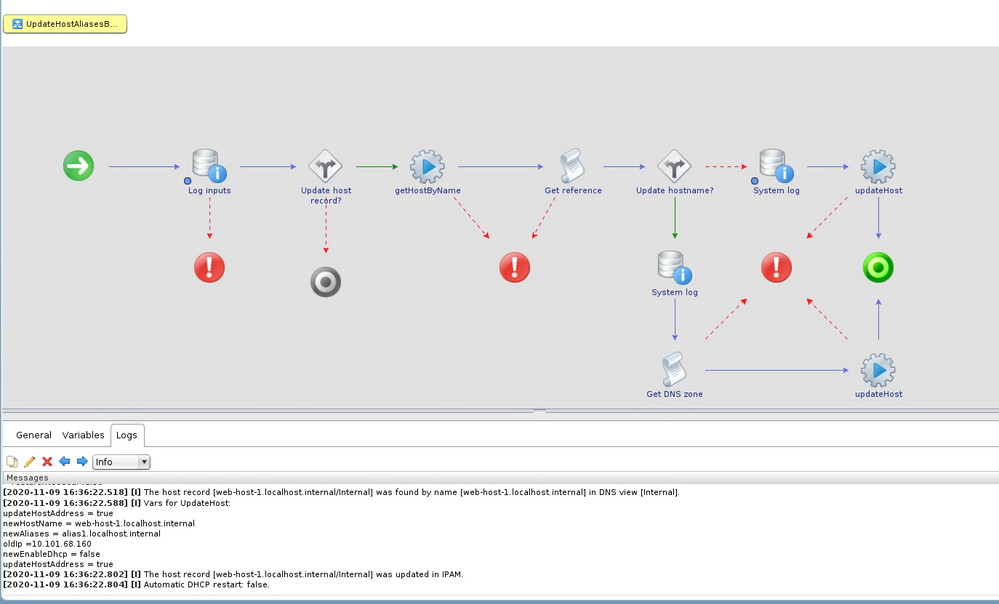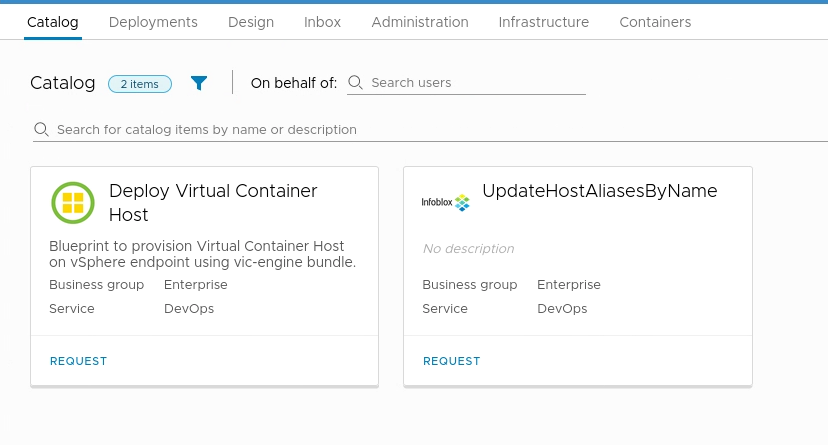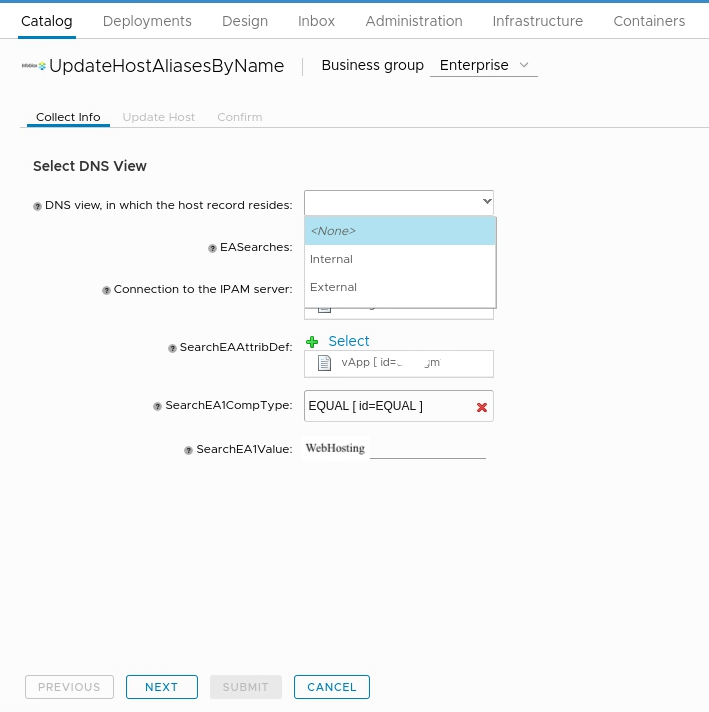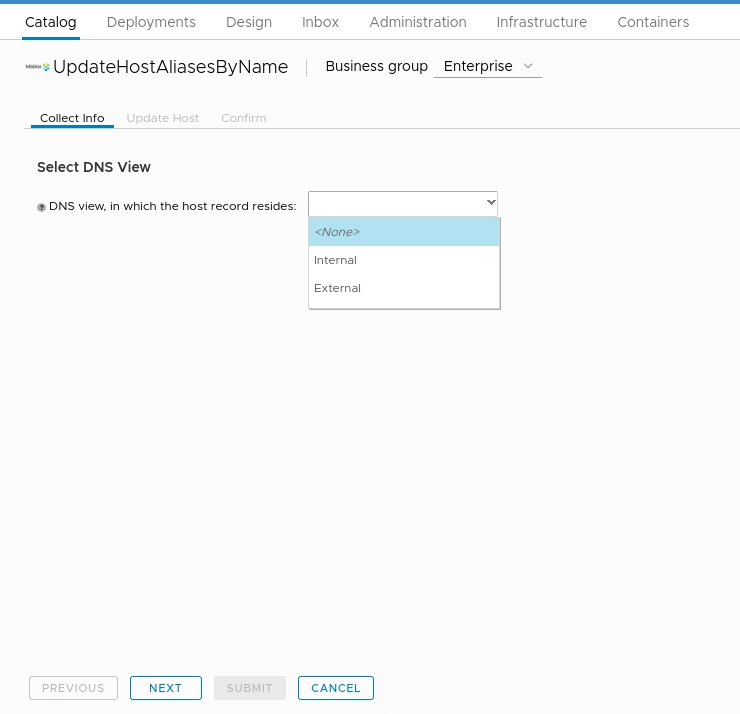- Subscribe to RSS Feed
- Mark Topic as New
- Mark Topic as Read
- Float this Topic for Current User
- Bookmark
- Subscribe
- Printer Friendly Page
Cool workflow for adding aliases to Host record using vRA/vRO 7.5 IPAM Plugin 4.x
[ Edited ]- Mark as New
- Bookmark
- Subscribe
- Subscribe to RSS Feed
- Permalink
- Report Inappropriate Content
11-09-2020 04:13 PM - edited 11-09-2020 04:34 PM
Hello, I have a bunch of good screen captures associated with this post, and you can find them in my public folder. but it appears that the backend host of this communities site, can't handle the photo content.
I created a XaaS workflow using the vRA/vRO Plugin that will search your Grid Master for a specific Extensible Attribute (EA), return a list of hosts as a drop down menu, and then let you select and provide alias to update the selected host record.
It uses Configuration Elements to set some of the default values
Here is the run of the workflow
$ host web-host-150.localhost.internal.
web-host-150.localhost.internal has address 10.101.68.150
$ host alias1.localhost.internal
Host alias1.localhost.internal not found: 3(NXDOMAIN)
$ host alias1.localhost.internal
alias1.localhost.internal is an alias for web-host-1.localhost.internal.
web-host-1.localhost.internal has address 10.101.68.160
This can then be imported into vRA as an XaaS workflow:
Here were some of the default values that you might not want to pass on:
These can be made "Hidden" by setting forms visible to constant "No"
I would like to create another workflow to list the associated aliases of a Host Record for deletion, but unfortunately, the vRO Plugin does not provide for alias deletion. I have Request For Enhancement, RFE-6429, in with Infoblox development. We'll see how far that goes.
Let me know if you would like me to post the workflow and actions I created for this as a vRO workflow export file