- Subscribe to RSS Feed
- Mark Topic as New
- Mark Topic as Read
- Float this Topic for Current User
- Bookmark
- Subscribe
- Printer Friendly Page
How to hide a DNS zone
- Mark as New
- Bookmark
- Subscribe
- Subscribe to RSS Feed
- Permalink
- Report Inappropriate Content
01-08-2019 03:31 PM
I have a need to create a new Authoritative zone but only want one user to see the zone and all assocatied records. All other Infoblox users can view all zones and associated records but not this one new zone. Any tips?
Solved! Go to Solution.
Re: How to hide a DNS zone
- Mark as New
- Bookmark
- Subscribe
- Subscribe to RSS Feed
- Permalink
- Report Inappropriate Content
01-09-2019 01:08 PM
Create the new zone as you typically would. After you've saved the zone, click the checkbox in front of the zone, and click Edit on the toolbar. Click on the Permissions tab. Add the groups you'd like to hide the domain from, and set the permission to DENY.
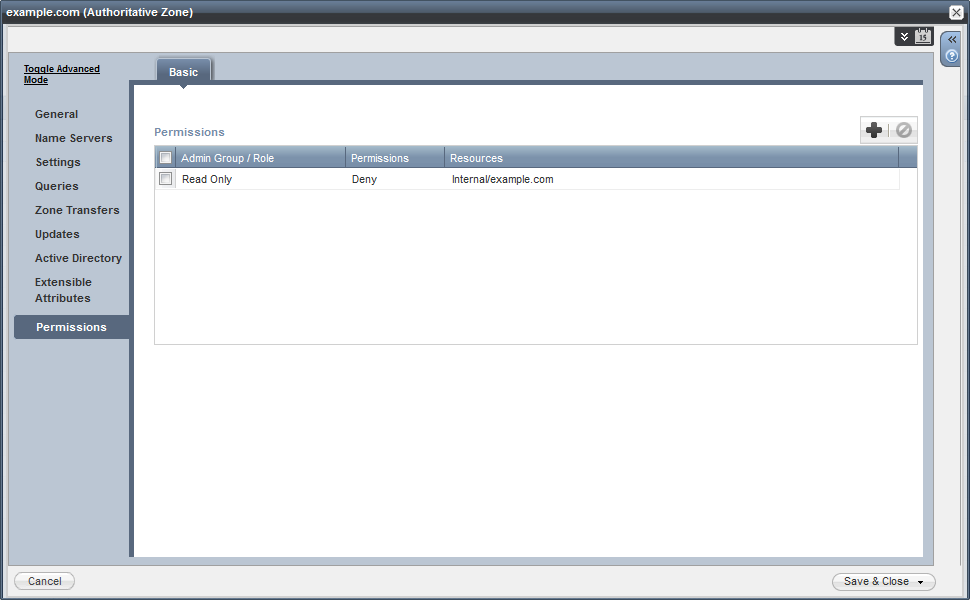
Note: you cannot DENY access to any administrators in the admin-group.
Also, you must add all new groups added down the road to DENY access for the new group.
