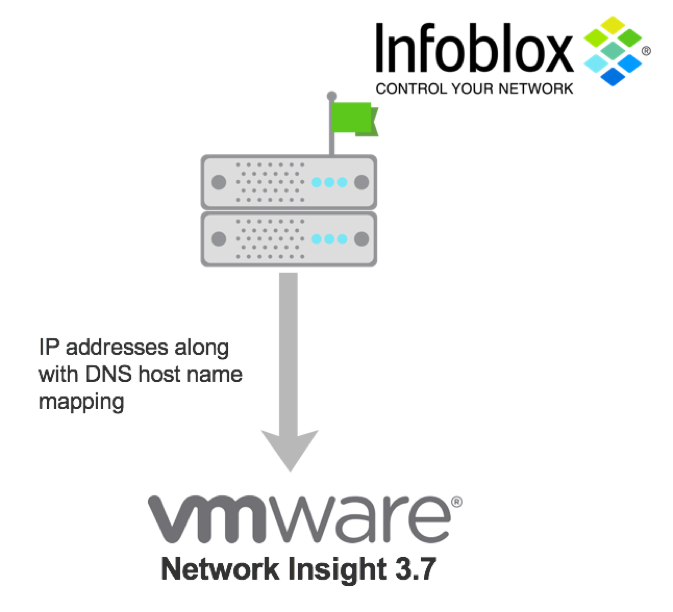- Subscribe to RSS Feed
- Mark Topic as New
- Mark Topic as Read
- Float this Topic for Current User
- Bookmark
- Subscribe
- Printer Friendly Page
Expanding Visibility – Infoblox DDI Now Integrates with VMWare Network Insight 3.7
[ Edited ]- Mark as New
- Bookmark
- Subscribe
- Subscribe to RSS Feed
- Permalink
- Report Inappropriate Content
We are excited to announce that Infoblox has integrated with VMWare Network Insight 3.7 so that customers can now track a device by DNS name instead of IP address.
In today’s enterprise environment, devices enter and leave the network all the time and devices are usually tracked by the IP address, which is not always convenient. If IP addresses of the devices are mapped with Domain Name Server (DNS), you can see a device with its name. With the ability to see a device’s name, network and security administrators have better visibility, which will lead to a faster response to network security threats. That’s where Infoblox comes into the picture. To allow network and security admins to track the device by DNS name instead of IP address, Infoblox, the market leader in DNS, DHCP and IPAM (DDI), has integrated with VMware Network Insight 3.7.
As shown in the figure above, Infoblox provides DNS mapping for physical devices with IP addresses. So, users who were seeing only the IP address for a device (say Laptop) in VMWare Network Insight can now see Laptop.infoblox.com instead of IP address. Thus, the main benefit of this integration for the customers is that Instead of showing a flow by its IP address(es), a customer will see a flow via a DNS name.
This integration doesn’t require any plugin and is built into VMware Network Insight 3.7 for free. It only requires simple configuration from VMWare side.
Here is the release notes of VMware Network Insight 3.7: https://docs.vmware.com/en/VMware-vRealize-Network-Insight/3.7/rn/vrealize-network-insight-37-releas...
To know more about Infoblox DDI, please visit https://www.infoblox.com/products/ddi/
To know more about VMware Network Insight, please visit https://www.vmware.com/products/vrealize-network-insight.html