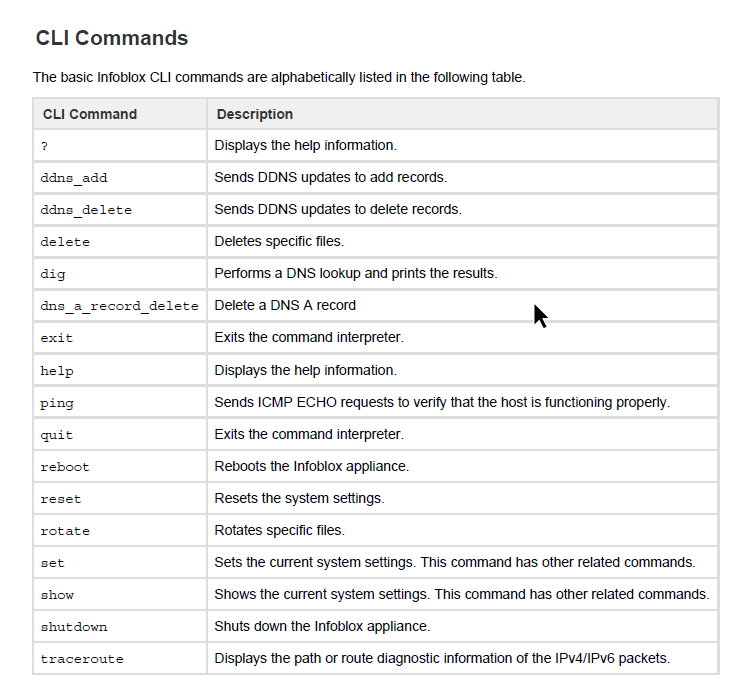Re: Grid Member local management
[ Edited ]- Mark as New
- Bookmark
- Subscribe
- Subscribe to RSS Feed
- Permalink
- Report Inappropriate Content
03-12-2020 08:21 AM - edited 03-12-2020 08:22 AM
The only means of managing an offline member locally is via the CLI. Most of the CLI commands are member/ appliance specific and can be used to change the settings/ configurations locally. For example, you can use the below command to transfer the zone data from the primary server whether offline or online.
* set dns transfer zone [dns_view]
And, the below one to delete an A record
Plese note that not all the functionalities, protocol specific configurations are manageable via the CLI commands. Here is a snippet from the admin guide about a few additional CLI commands for your reference.
For more details, you may go through the Admin guide / CLI reference guide. It is always recommended to first test any changes in a lab setup that may have any impact in the production