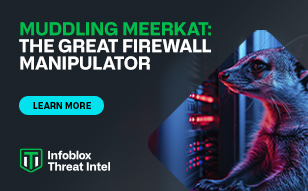- Subscribe to RSS Feed
- Mark Topic as New
- Mark Topic as Read
- Float this Topic for Current User
- Bookmark
- Subscribe
- Printer Friendly Page
Cannot replay capture file
- Mark as New
- Bookmark
- Subscribe
- Subscribe to RSS Feed
- Permalink
- Report Inappropriate Content
03-13-2015 06:19 AM
Installed the test environment for DNS FW. I have done a packet capture via the Grid Manager on a DNS server. When I upload the traffic capture file and run it in the test environment I get an error message. Any suggestion on how to fix this issue? I also tried to upload the syslog I downloaded via Grid Manager and that did not work, either!
--- 2015-03-02 13:56:01 ---
Check Testbed:
Grid Master connection for DNSFW is OK
Reporting member connection is OK
DNS service is OK
NTP service is OK
Reporting service is OK
RPZ feed is synchronized
--- 2015-03-02 14:08:33 ---
File traffic.cap has been successfully uploaded
--- 2015-03-02 14:08:55 ---
Play PCAP file 'traffic.cap' with DNS IP 7.7.7.7:
Filtering pcap file...
reading from file /opt/uploads/packet_captures/traffic.cap, link-type LINUX_SLL (Linux cooked)
Rewriting dst ip/mac of packets in pcap file...
Fatal Error in tcpedit.c:tcpedit_packet() line 114:
From ./plugins/dlt_linuxsll/linuxsll.c:dlt_linuxsll_encode() line 219:
DLT_LINUX_SLL plugin does not support packet encoding
Error rewriting dst ip/mac
Hi Jerry,
- Mark as New
- Bookmark
- Subscribe
- Subscribe to RSS Feed
- Permalink
- Report Inappropriate Content
03-17-2015 10:12 AM
Hi Jerry,
Thank you for posting your question. I've reached out to a few people internally that should be responding shortly. Feel free to reach out directly if needed to: erics @ infoblox (dot) com
Best,
Eric
Hi Jerry, Spoke with one of our folks who recommended doi...
- Mark as New
- Bookmark
- Subscribe
- Subscribe to RSS Feed
- Permalink
- Report Inappropriate Content
03-18-2015 03:33 PM
Hi Jerry,
Spoke with one of our folks who recommended doing the following. Please let us know if this resolved the issue for you.
1. Convert the pcap file from LINUX_SLL to EN10MB format using tcprewrite:
tcprewrite --dlt=enet --infile=<input-pcapfile> --outfile=<output-pcapfile>
Then you should be able to upload the converted pcap file to the GuideVM and retry the playback.