- Subscribe to RSS Feed
- Mark Topic as New
- Mark Topic as Read
- Float this Topic for Current User
- Bookmark
- Subscribe
- Printer Friendly Page
Need to fetch licensed members under grid tab via Wapi. Searched but couldn't find specific api.
- Mark as New
- Bookmark
- Subscribe
- Subscribe to RSS Feed
- Permalink
- Report Inappropriate Content
04-13-2018 02:45 AM
I want to export the list of licnesed members through a web call, I know the cURL/api for exporting a file to csv, but don't have any idea to fetch the list into JSON, if anyone knows the relevant api kindly help.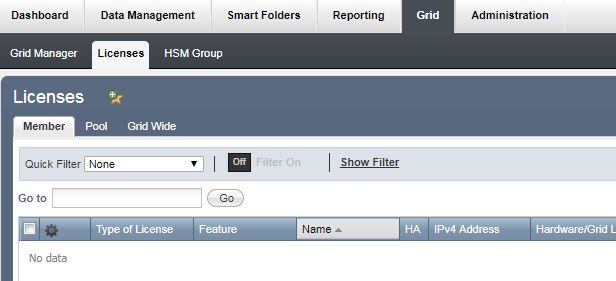
I need to fetch the list of members that will be displayed under the above particular tab.
Path : Grid->Licenses->Member
Re: Need to fetch licensed members under grid tab via Wapi. Searched but couldn't find specific api.
- Mark as New
- Bookmark
- Subscribe
- Subscribe to RSS Feed
- Permalink
- Report Inappropriate Content
04-20-2018 08:45 AM
[I sent this in a private reply, but thought it might be of more general interest.]
To get the grid member's name, IP address(es) and HA status I think you'll need to retrieve the 'member' objects for the grid members and then look at the 'node_info' field(s) within the member. (This field is an array with either one or two nodeinfo structs: one struct for a non-HA member, and two structs for an HA member.)
In Curl this would look something like this, looking at the single grid member 'm1.example.com':
curl -k1 -u admin:infoblox 'https://gm.example.com/wapi/2.5/member?host_name=m1.example.com&_return_fields%2b=node_info'
or like this to retrieve node info for all grid members:
curl -k1 -u admin:infoblox 'https://gm.example.com/wapi/2.5/member?_return_fields%2b=node_info'
The nodeinfo struct contains the hardware IDs, so you can match them up against the hardware IDs you get back from the member:license object.
Hope this helps.
Frank
Re: Need to fetch licensed members under grid tab via Wapi. Searched but couldn't find specific api.
- Mark as New
- Bookmark
- Subscribe
- Subscribe to RSS Feed
- Permalink
- Report Inappropriate Content
10-27-2020 06:23 PM
Just in case someone else can't get this to work:
In Curl this would look something like this, looking at the single grid member 'm1.example.com':
curl -k1 -u admin:infoblox 'https://gm.example.com/wapi/2.5/member?host_name=m1.example.com&_return_fields%2b=node_info'
The WAPI version number 2.5 needs a "v" in front, like v2.5, so:
https://gm.example.com/wapi/v2.5/member?...
