- Subscribe to RSS Feed
- Mark Topic as New
- Mark Topic as Read
- Float this Topic for Current User
- Bookmark
- Subscribe
- Printer Friendly Page
How to list the networks that have a null or empty EA value
- Mark as New
- Bookmark
- Subscribe
- Subscribe to RSS Feed
- Permalink
- Report Inappropriate Content
02-10-2019 11:57 PM
I have created a customized extensible attribute named "VLAN".
Now I want to use WAPI to list all the networks that don't have VLAN attribute or have a null/empty VLAN.
just as the same effect as the filter below, how to build the WAPI call?
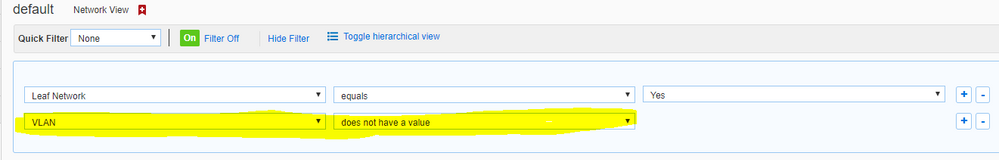
Solved! Go to Solution.
Re: How to list the networks that have a null or empty EA value
- Mark as New
- Bookmark
- Subscribe
- Subscribe to RSS Feed
- Permalink
- Report Inappropriate Content
02-14-2019 08:57 AM
Objects (such as networks) won't have an empty or null EA value. Instead the EA will not be defined for the network.
Consider if there is a large number of EAs defined in the grid, we don't want to automatically store an empty value for all possible EAs.
However there doesn't seem to be a way to filter for networks where a specific EA is not defined.
Instead you would need to get the full list and parse on your own for networks that don't have the VLAN EA defined.
Re: How to list the networks that have a null or empty EA value
- Mark as New
- Bookmark
- Subscribe
- Subscribe to RSS Feed
- Permalink
- Report Inappropriate Content
02-18-2019 12:51 AM
I hope there will be a better way in future WAPI versions
Re: How to list the networks that have a null or empty EA value
- Mark as New
- Bookmark
- Subscribe
- Subscribe to RSS Feed
- Permalink
- Report Inappropriate Content
04-21-2020 06:43 AM
how to check if the EA is empty?
UriServer1 = "https://ipman/wapi/v2.6.1/" & propertyname & "?" & "_return_fields=extattrs"
Dim EA = rest.Invoke(UriServer1)
Dim releases = JObject.Parse(EA)
If releases("exattrs") IsNot {} Then
msg("")
is this a correct way?
