- Subscribe to RSS Feed
- Mark Topic as New
- Mark Topic as Read
- Float this Topic for Current User
- Bookmark
- Subscribe
- Printer Friendly Page
Topology does not show licensed / discovered switches.
- Mark as New
- Bookmark
- Subscribe
- Subscribe to RSS Feed
- Permalink
- Report Inappropriate Content
02-15-2021 06:39 AM
No managed / discovered / licensed devices are displayed in the Topology View tab. when selecting any view, it shows me the message: Unable to Load.
Can someone help me?
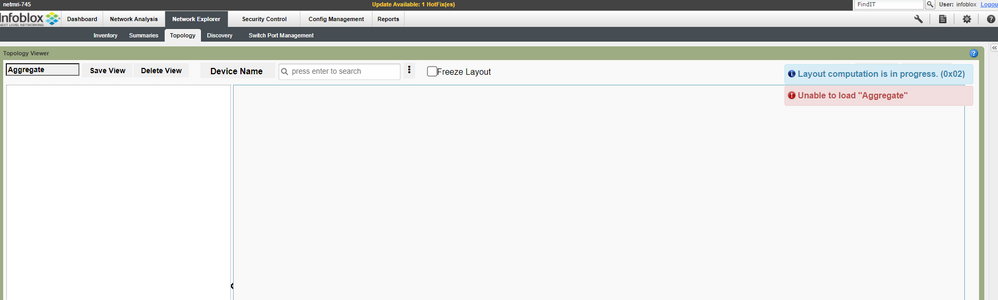
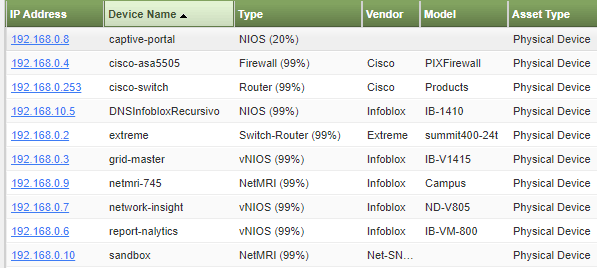
Re: Topology does not show licensed / discovered switches.
[ Edited ]- Mark as New
- Bookmark
- Subscribe
- Subscribe to RSS Feed
- Permalink
- Report Inappropriate Content
03-24-2021 09:15 PM - edited 03-29-2021 07:07 PM
The solution I have found so far is: "Upgrade your license to ArcGIS for Desktop Standard or ArcGIS for Desktop Advanced. A geodatabase topology requires an ArcGIS for Desktop Standard or ArcGIS for Desktop Advanced license. However, you can build a simple map topology that allows you to edit coincident geometry with an ArcGIS for Desktop Basic license."
Re: Topology does not show licensed / discovered switches.
- Mark as New
- Bookmark
- Subscribe
- Subscribe to RSS Feed
- Permalink
- Report Inappropriate Content
05-26-2021 11:14 AM
Hello, I did not understand about these licenses !! the license that is applied in NetMri is Full. Can you please explain it to me better, or maybe I didn't understand your answer.
sending the printout of the licenses I have in the environment
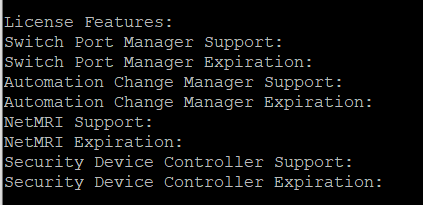
Re: Topology does not show licensed / discovered switches.
- Mark as New
- Bookmark
- Subscribe
- Subscribe to RSS Feed
- Permalink
- Report Inappropriate Content
05-26-2021 12:11 PM
The post you were replying to was spam and I removed it.
If this issue persists and you are unable to see the topology please open a support case. It should render just fine but might take a moment to be calculated upon initial deployment
