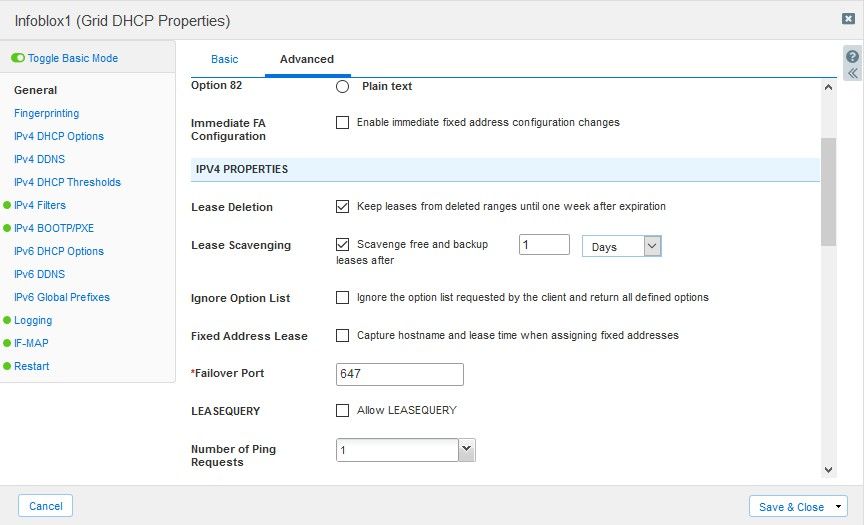- Subscribe to RSS Feed
- Mark Topic as New
- Mark Topic as Read
- Float this Topic for Current User
- Bookmark
- Subscribe
- Printer Friendly Page
How I can delete dhcp leases from the database if csv import does not work?
[ Edited ]- Mark as New
- Bookmark
- Subscribe
- Subscribe to RSS Feed
- Permalink
- Report Inappropriate Content
02-04-2020 07:50 AM - edited 02-04-2020 07:52 AM
Hi All,
I do have a distributed setup of infoblox appliances (4 of them).
Unfortunately my capacity report shows 348,000 dhcp leases which do not reflect my current state.
Most of them are abandoned some are locked to mac addresses.
scanvengers are not deleting them.
I tried csv import deletion but it does not work for dhcp leases.
How can I delete them so I empty my databases?.
at the moment all four of them are over 100% utilization.
Thanks for the help
Andrea
Capacity Report
A Record/Substitute (A Record) Rule/Substitute (IPv4 Address) Rule 56
Access Control Item 14
Admin 22
CNAME Record/Substitute Domain Name/Block/Passthru Rule 269
DHCP Custom Option 604
DHCP Fingerprints 266
DHCP Lease 348602
DHCP Option Fingerprint 691
DHCP Range 67
DHCP Vendor Id Fingerprint 48
Fixed Address 2259
Host 46891
Host Address 46902
Host Alias 609
NS Record 57
Network 156
PTR Record/Substitute (PTR Record) Rule 45
Role 11
Router 107
Zone 105
Zone Delegated Server 31
Zone SOA 79
Other 4199
IB-1410 / IB-820
aRe: How I can delete dhcp leases from the database if csv import does not work?
- Mark as New
- Bookmark
- Subscribe
- Subscribe to RSS Feed
- Permalink
- Report Inappropriate Content
02-04-2020 07:00 PM
Hi Andrea,
Did you try enabling DHCP lease scavenging which can help you to automatically delete free and backup leases that remain in the database beyond the number of days or weeks that you specify. It can be enabled as below.
IP addresses are marked as Abandoned for one of two reasons:
1. Before a DHCP server offers a lease to the client, it sends an ICMP echo request to the IP Address. If the DHCP server receives an ICMP echo reply, the DHCP server marks the IP address as Abandoned.
2. After a client receives a 'DHCPACK' packet for a requested IP address, the client sends an ARP request to check if the requested IP is being used in the network. If the client gets an ARP response, the client sends a 'DHCPDECLINE' message to the DHCP server and the server marks the IP address as Abandoned.
The abandoned IPs will be reclaimed by the DHCP server only when all the free IPs in the network have been leased out. After all the free IPs in the network are leased out, the Infoblox DHCP server will try to reclaim the Abandoned IP's. To reclaim an abandoned IP, the appliance will again send an ICMP echo request to each abandoned IP Address in turn. If it does not get an echo reply, then the DHCP server will mark the IP as free and give it to the client that is requesting an IP Address. If the client receives an ARP response as detailed above, it will send a 'DHCPDECLINE' and the IP will again be marked Abandoned
These abandoned leases can be fixed from your end by checking the clients in concern from the network level.
Thanks,
Alten Alexander
Re: aRe: How I can delete dhcp leases from the database if csv import does not work?
- Mark as New
- Bookmark
- Subscribe
- Subscribe to RSS Feed
- Permalink
- Report Inappropriate Content
07-12-2021 10:33 AM
Thank you
with your help delete all the olds ips in my infoblox
From Mexico
Re: aRe: How I can delete dhcp leases from the database if csv import does not work?
- Mark as New
- Bookmark
- Subscribe
- Subscribe to RSS Feed
- Permalink
- Report Inappropriate Content
01-18-2023 06:39 AM
Hi Alexander,
my name is Paolo and I have the same problem.
I have done an export about the Capacity Report, see below:
| A Record/Substitute (A Record) Rule/Substitute (IPv4 Address) Rule | 11450 |
| Access Control Item | 121 |
| Admin Group | 13 |
| CNAME Record/Substitute Domain Name/Block/Passthru Rule | 231 |
| DHCP Custom Option | 83 |
| DHCP Fingerprints | 469 |
| DHCP Lease | 21915 |
| DHCP Option Fingerprint | 2448 |
| DHCP Range | 242 |
| DHCP Vendor Id Fingerprint | 19 |
| Fixed Address | 437 |
| Host | 300 |
| Host Address | 350 |
| Host Alias | 28 |
| Member View NAT Record | 10 |
| NS Record | 722 |
| Network | 243 |
| PTR Record/Substitute (PTR Record) Rule | 4369 |
| Recycle Bin | 70 |
| Role | 16 |
| Router | 289 |
| SRV Record/Substitute (SRV Record) Rule | 144 |
| TXT Record/Substitute (TXT Record) Rule | 3917 |
| Threat Protection Rule | 4523 |
| Threat Protection Rule Category | 359 |
| Threat Protection Rule Parameter Definitions | 7366 |
| Threat Protection Rule Parameters | 6798 |
| Threat Protection Rule Template | 162 |
| Zone | 308 |
| Zone AD Server | 297 |
| Zone Forwarder | 77 |
| Zone Forwarding Server | 135 |
| Zone SOA | 197 |
| Zone Secondary Server | 341 |
| Other | 11119 |
At the moment I'm not using dhcp service but only dns.
Could you help me to resolve the problem, ?
Many thanks for your time.
Awaiting your news.
Regards,
Paolo