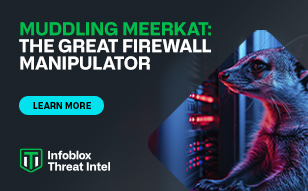- Subscribe to RSS Feed
- Mark Topic as New
- Mark Topic as Read
- Float this Topic for Current User
- Bookmark
- Subscribe
- Printer Friendly Page
How to remove a blacklisted site from Infoblox blacklist Ruleset.
- Mark as New
- Bookmark
- Subscribe
- Subscribe to RSS Feed
- Permalink
- Report Inappropriate Content
06-20-2019 10:47 PM
How to remove a blacklisted site from Infoblox blacklist Ruleset.
Re: How to remove a blacklisted site from Infoblox blacklist Ruleset.
- Mark as New
- Bookmark
- Subscribe
- Subscribe to RSS Feed
- Permalink
- Report Inappropriate Content
06-21-2019 08:27 AM
Blacklists are managed using the CSV Job Manager. When you run a new import job, you are presented with a series of options to set the type of import that you want to run:
- Add: Add new rows from the imported file to the database
- Override: Overwrite existing rows in the database with rows in the imported file; don't add new rows; don't delete rows
- Merge: Append rows that are not currently in the database from the imported file; don't add new rows; don't delete rows; don't overwrite existing data
- Delete: Delete rows in the imported file from the database
- Custom: Custom option to choose user defined import action in the imported file
While you would use the Add option to add rules to a ruleset, use the Delete option when you want to remove rules. The syntax for the CSV file will be the same for either option.
Example CSV file syntax:
header-blacklistrule,parent*,domain_name*,action*
BlacklistRule,blacklist_rule1,foobar2.com,PASS
BlacklistRule,blacklist_rule1,blacklistedzone2.com,REDIRECT
Hope this helps.
-Tony