- Subscribe to RSS Feed
- Mark Topic as New
- Mark Topic as Read
- Float this Topic for Current User
- Bookmark
- Subscribe
- Printer Friendly Page
Infoblox DHCP Option 120 to send SIP Server IP address to client
- Mark as New
- Bookmark
- Subscribe
- Subscribe to RSS Feed
- Permalink
- Report Inappropriate Content
06-19-2020 11:01 PM
Hi,
I am currently preparing for migration from Huawei server to Infoblox DHCP Server. There is one requirement for the migration where DHCP server need to send SIP Server IP Address using DHCP Option 120 even if the client is not requesting it. Below are important details of configuration done at Infoblox:
1. DHCP member as authoritative DHCP server
2. Enable "Ignore optionlist requested by client and return all defined options" at network level
3. Add (Name: SIP, Code: 120, Type: IP Address) at DHCP option spaces
4. Add DHCP option in 3 at network level custom DHCP option.
Upon checking at packet capture, can see that Option 120 is in error state. Can refer below screenshot for Option 120 error pcap and also success pcap from huawei, which is what we want to achieve in Infoblox for Option 120. Anyone can share their expertise on this, whether Infoblox support Option 120 in type: IP address and how to configure it ? Thank you.
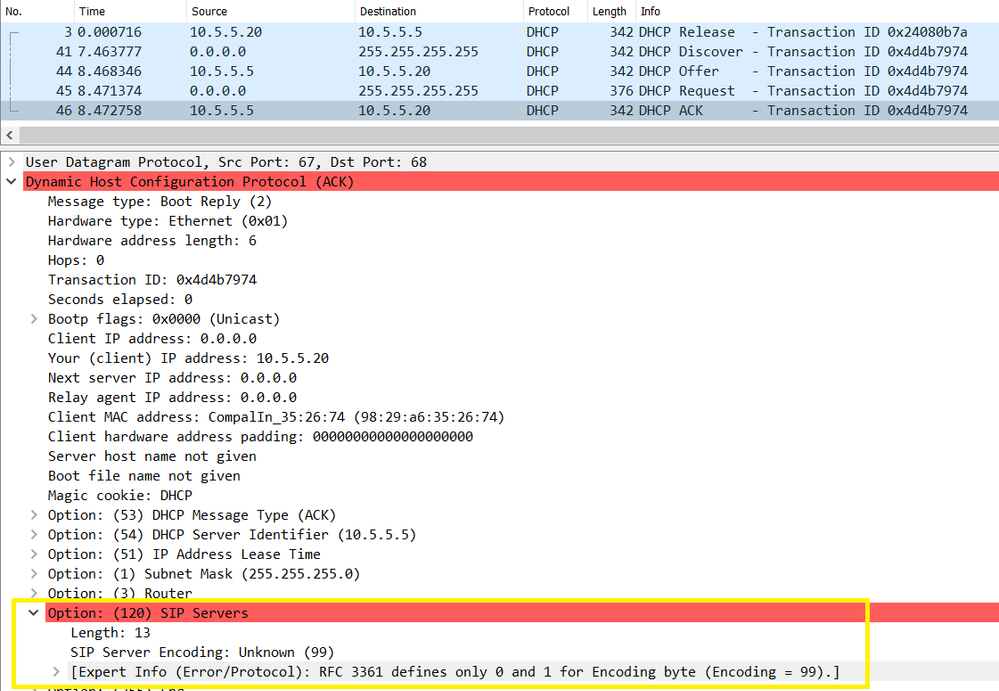
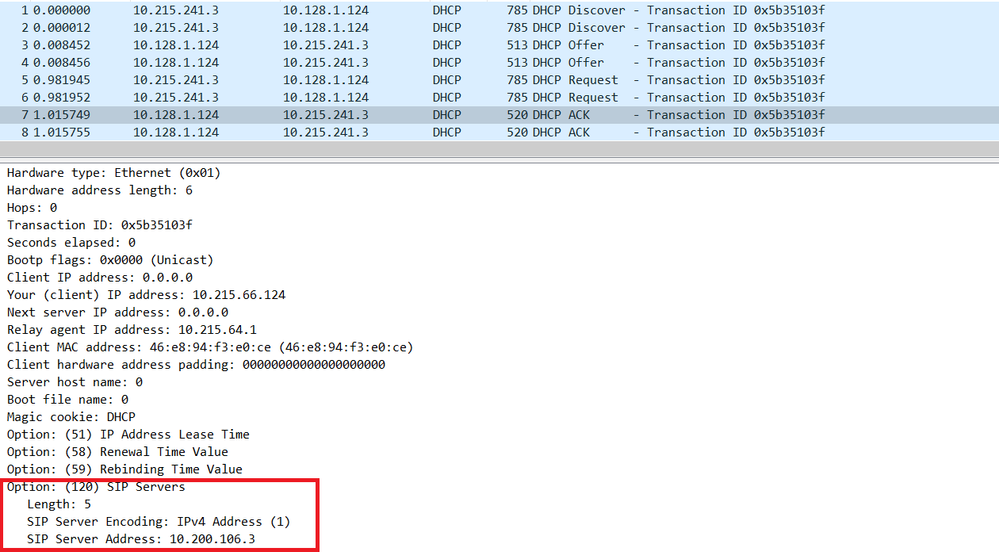
Re: Infoblox DHCP Option 120 to send SIP Server IP address to client
- Mark as New
- Bookmark
- Subscribe
- Subscribe to RSS Feed
- Permalink
- Report Inappropriate Content
06-19-2020 11:38 PM
Hi,
Please use link below to see screenshot.
1. Screenshot from Infoblox Test pcap- https://ibb.co/rFystS8
2. Screenshot from Huawei success pcap (what we want Infoblox to achieve) - https://ibb.co/4TzdgPY
Thank you.
