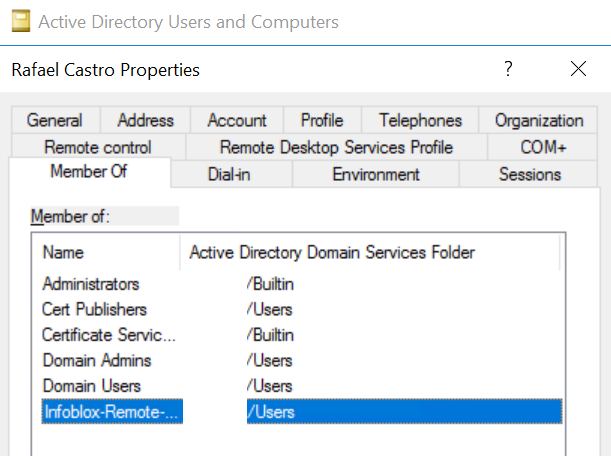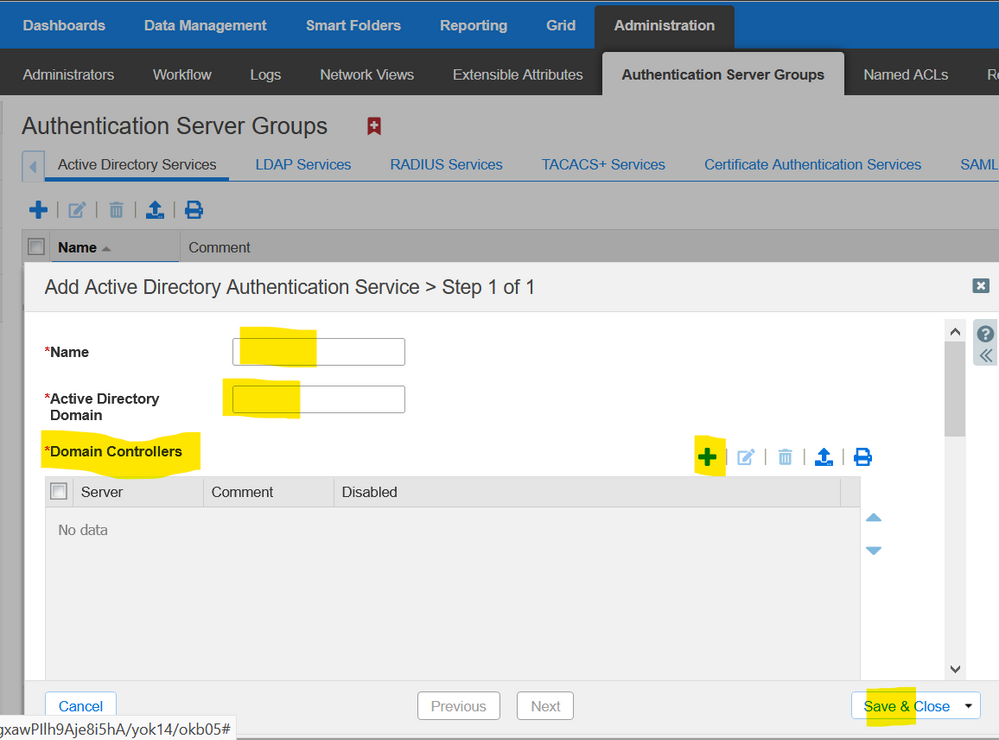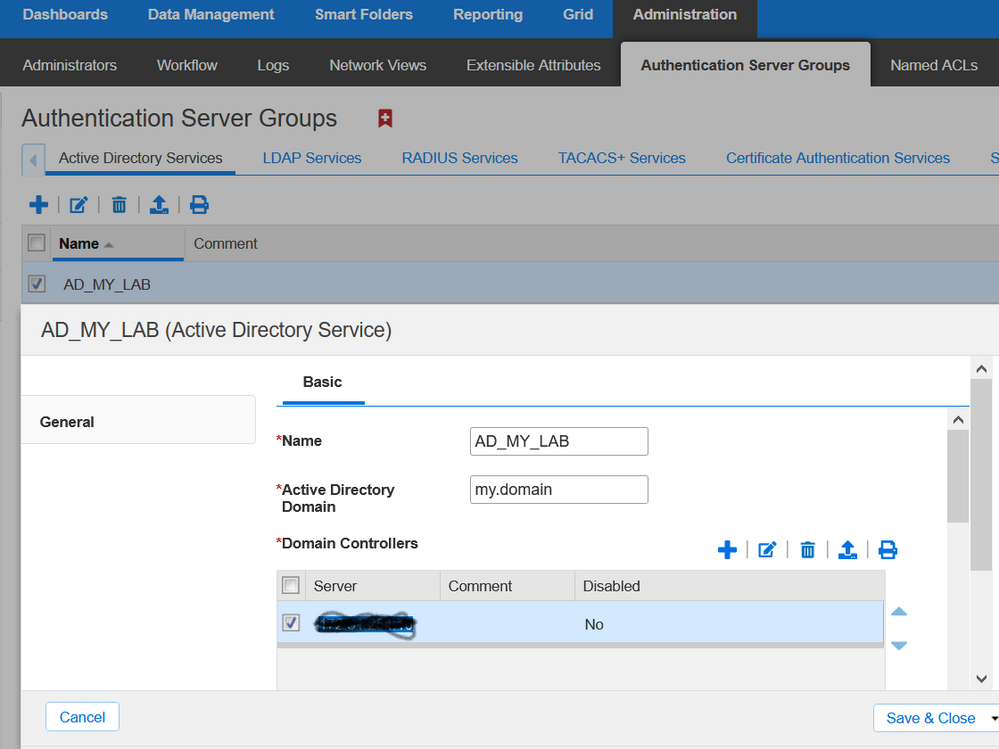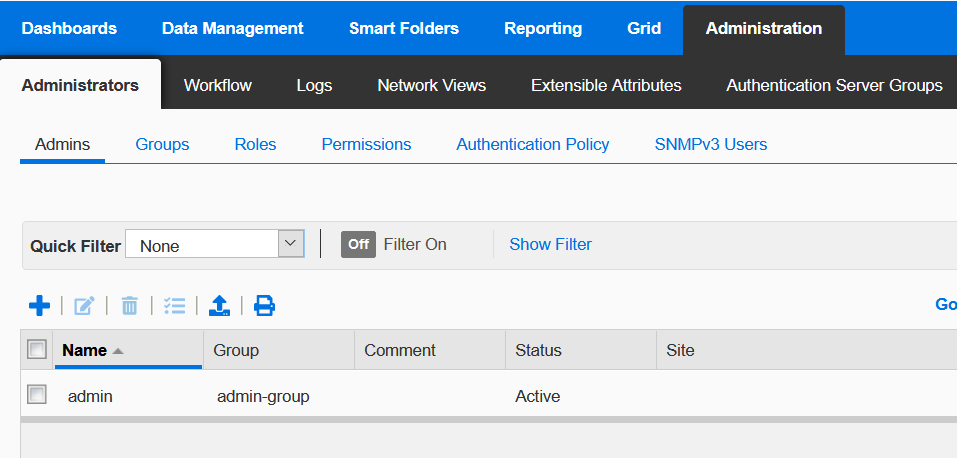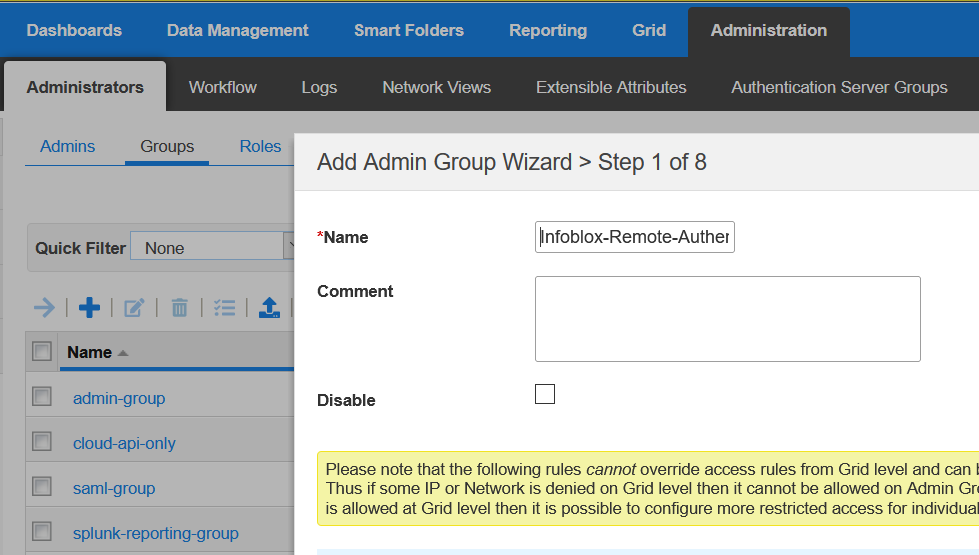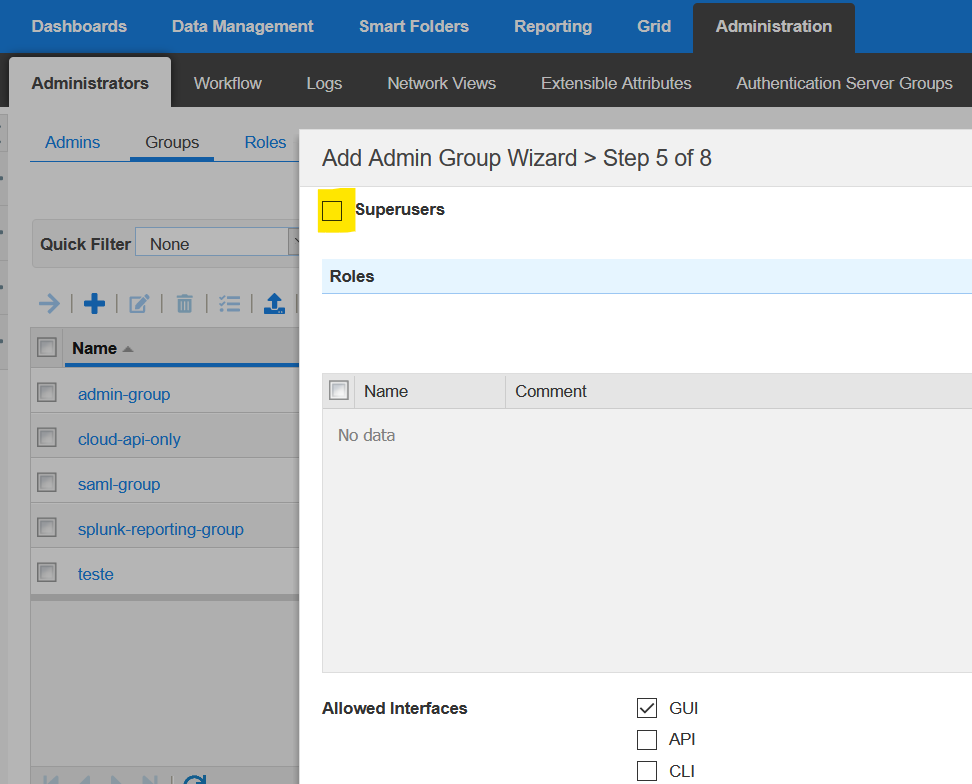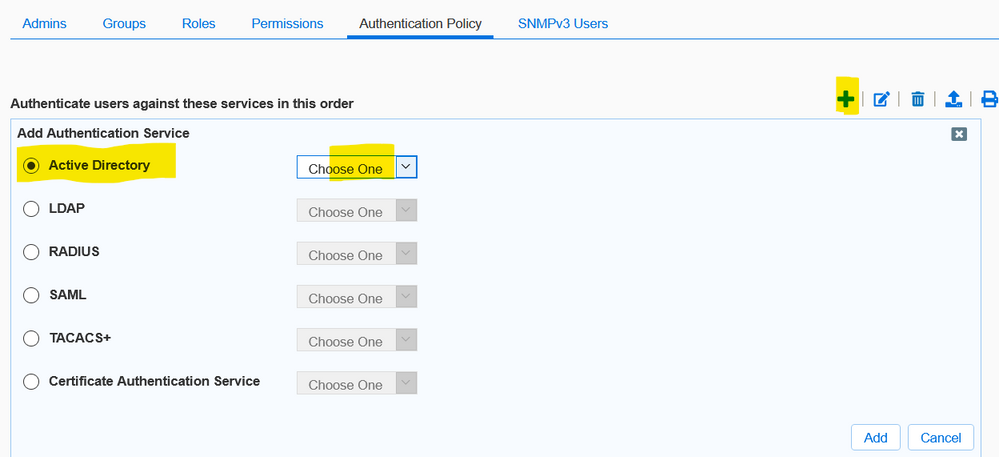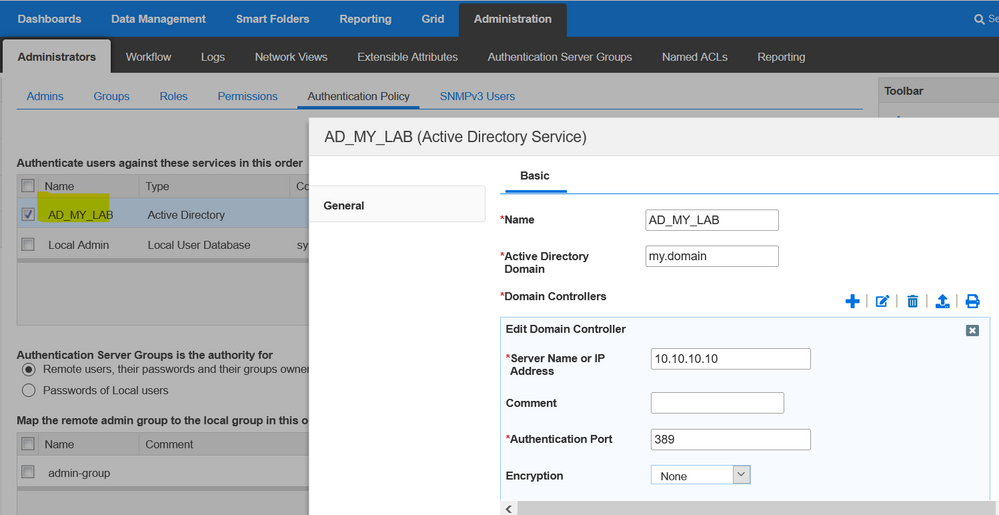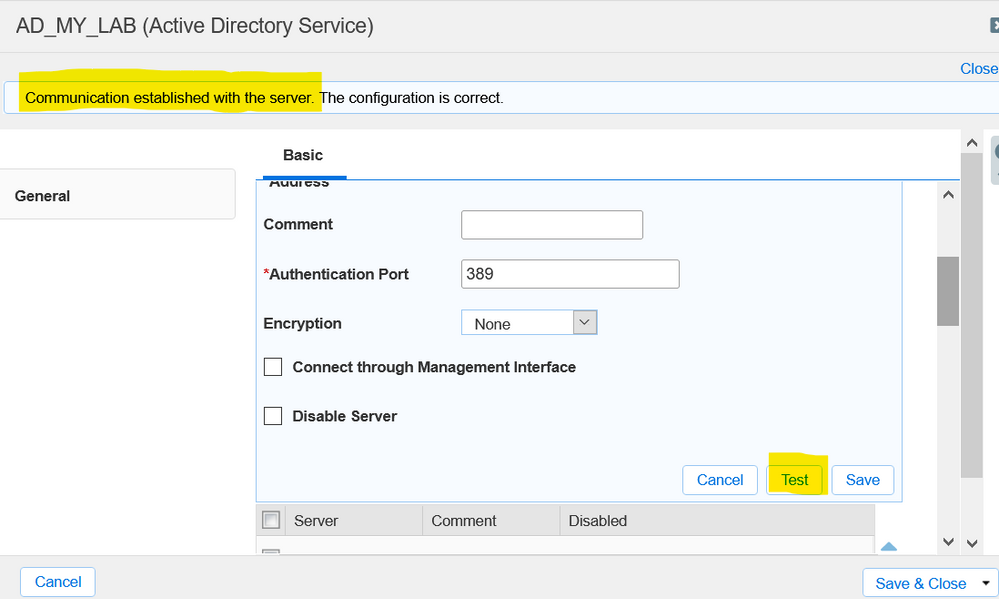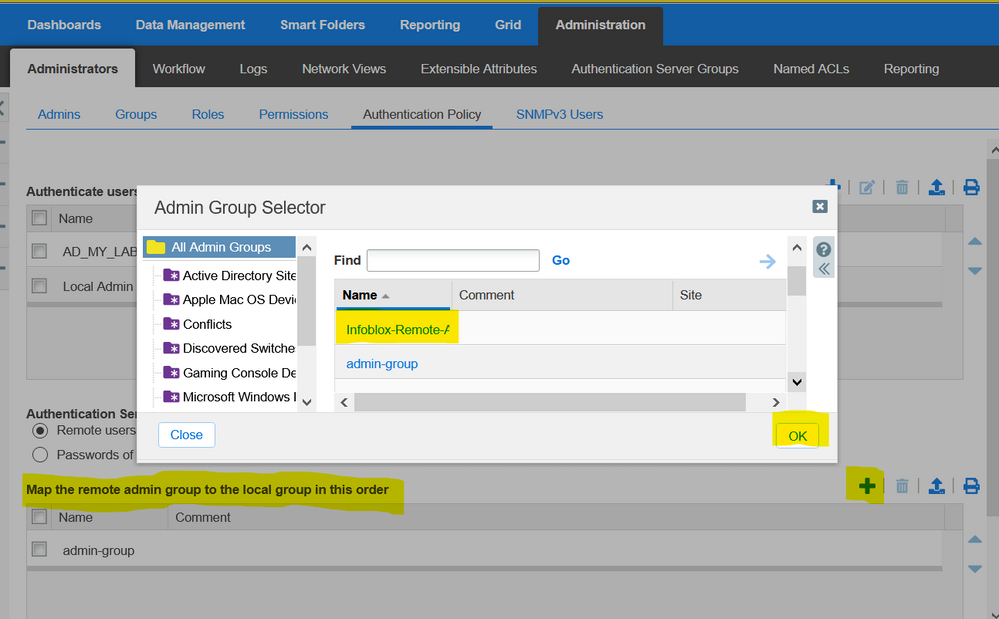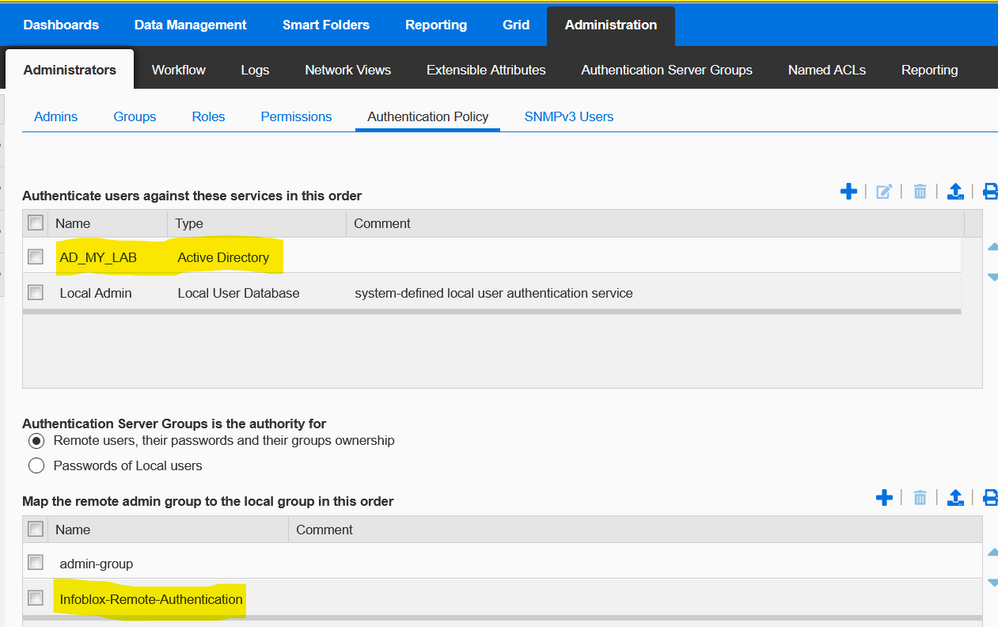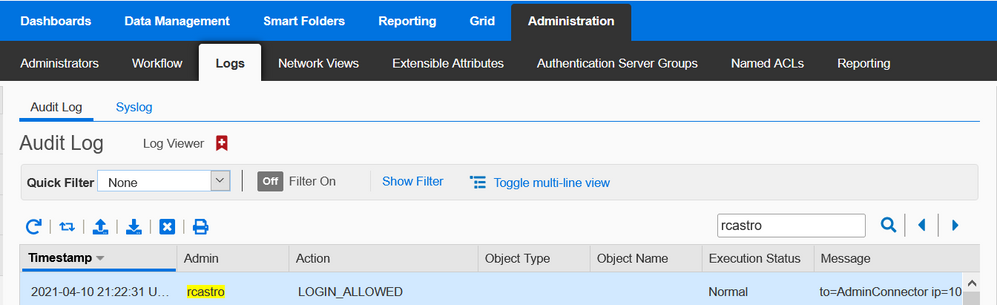- Subscribe to RSS Feed
- Mark Topic as New
- Mark Topic as Read
- Float this Topic for Current User
- Bookmark
- Subscribe
- Printer Friendly Page
Infoblox x AD Integration
- Mark as New
- Bookmark
- Subscribe
- Subscribe to RSS Feed
- Permalink
- Report Inappropriate Content
04-21-2021 07:57 AM
Hi all, I'd like to share the procedure to integrate Infoblox management Access x AD credentials
Windows Side configuration:
Create a Group on the Windows Server (This group must be exactly the same in the Infoblox)
Include Windows user in the group previously created, in our case Infoblox-Remote-Authentication.
Infoblox configuration:
Adding the AD Server to Authentication Server Groups
There is no need to create a local user since the database will be AD Windows.
Creation of the Group in Infoblox, in my case Infoblox-Remote Authentication (same group previously created in Windows.
If the group is Superusers, check the option below, if not, the permissions can be configured under Permissions tab.
Add Authentication policy
Testing Infoblox x AD communication
Map the remote admin group to the local group in this order
See the user logged by AD trough the logs page
Administration => Logs => Audit Log
Re: Infoblox x AD Integration
- Mark as New
- Bookmark
- Subscribe
- Subscribe to RSS Feed
- Permalink
- Report Inappropriate Content
06-18-2023 06:57 AM
Thank you very much for sharing the details screen shots. I have configured same in my lab and testing is successful.