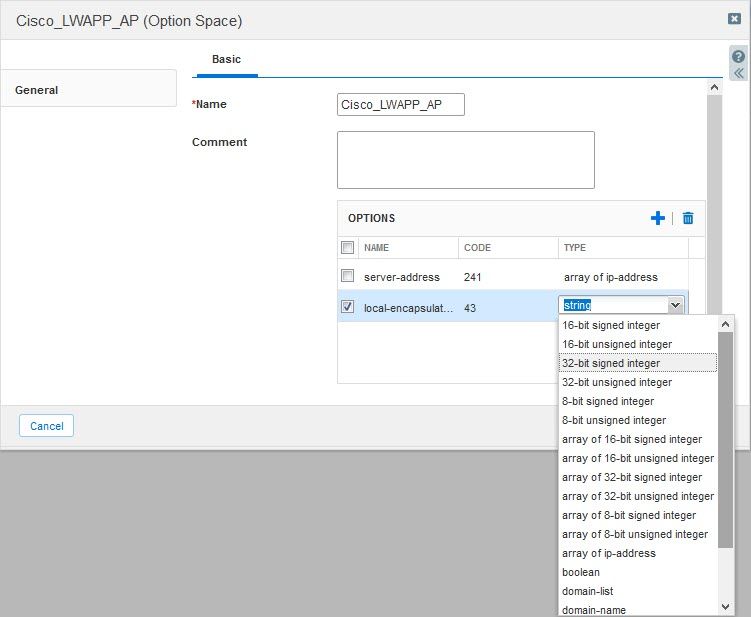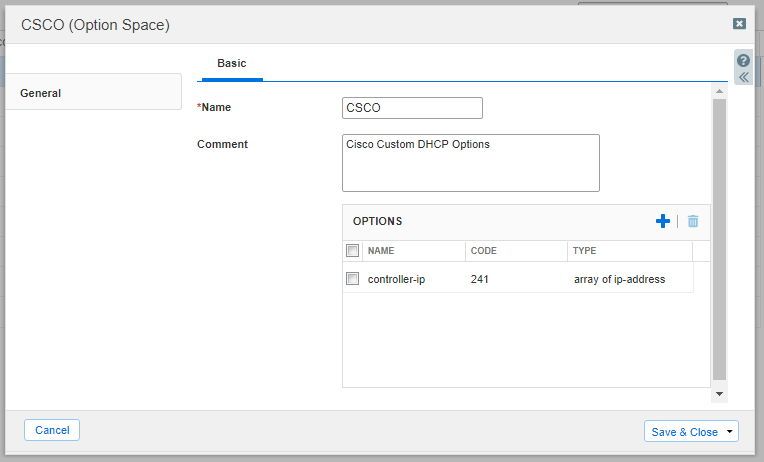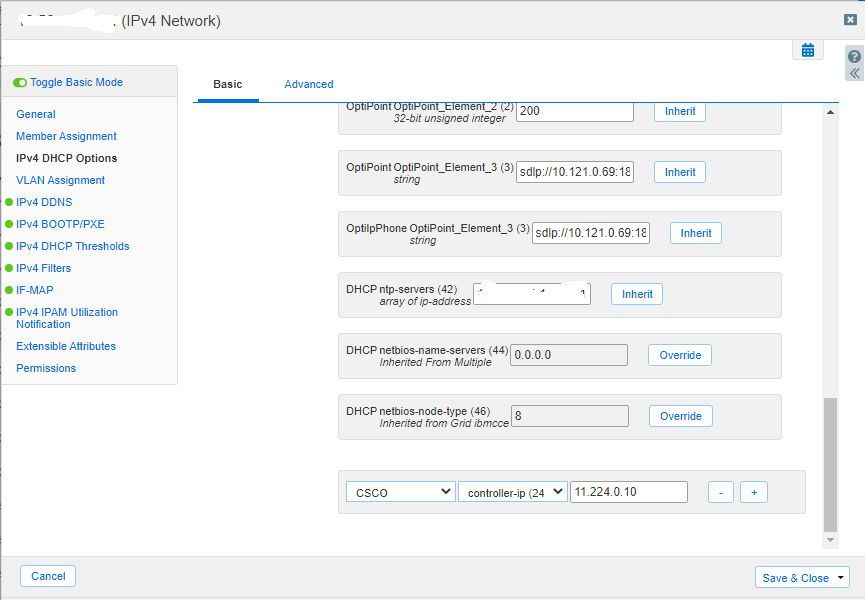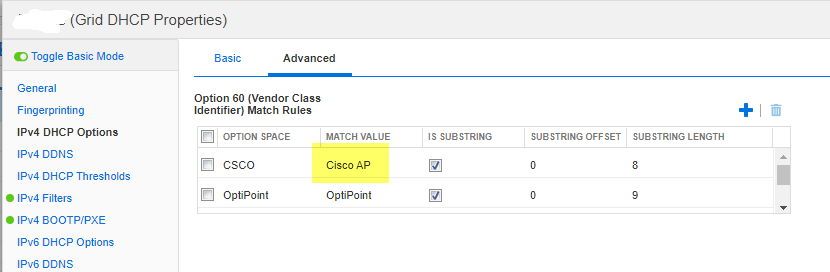- Subscribe to RSS Feed
- Mark Topic as New
- Mark Topic as Read
- Float this Topic for Current User
- Bookmark
- Subscribe
- Printer Friendly Page
IPv4 DHCP Option Cisco_LWAPP_AP
[ Edited ]- Mark as New
- Bookmark
- Subscribe
- Subscribe to RSS Feed
- Permalink
- Report Inappropriate Content
06-04-2020 06:55 AM - edited 06-04-2020 06:56 AM
I have the following DHCP global options defined on my legacy ISC DHCP server:
option space Cisco_LWAPP_AP; option Cisco_LWAPP_AP.server-address code 241 = array of ip-address; option local-encapsulation code 43 = encapsulate Cisco_LWAPP_AP;
I was able to create the equivalent of the first two lines. However, I don't see anyway to create "encapsulate Cisco_LWAPP_AP" of the third line. The type field has a dropdown with fixed options as shown in the screenshot below.
Is there anyway to apply this DHCP option?
Solved! Go to Solution.
Re: IPv4 DHCP Option Cisco_LWAPP_AP
- Mark as New
- Bookmark
- Subscribe
- Subscribe to RSS Feed
- Permalink
- Report Inappropriate Content
06-08-2020 08:14 AM
Figured it out...Since we have designated VLANs for APs, adding option 43 on those particular networks and setting "encapsulate Cisco_LWAPP_AP" as the string resolved the issue.
Re: IPv4 DHCP Option Cisco_LWAPP_AP
- Mark as New
- Bookmark
- Subscribe
- Subscribe to RSS Feed
- Permalink
- Report Inappropriate Content
06-12-2020 02:01 AM
I couldn't see your screenshot for some reason, but setting up the option for Cisco APs is actually really simple, just define a new option space with option 241 as a sub-option then use it in your DHCP options for your WLC IP address:
PCN (UK) Ltd
All opinions expressed are my own and not representative of PCN Inc./PCN (UK) Ltd. E&OE
Re: IPv4 DHCP Option Cisco_LWAPP_AP
- Mark as New
- Bookmark
- Subscribe
- Subscribe to RSS Feed
- Permalink
- Report Inappropriate Content
06-12-2020 02:05 AM
Then define the match value so you are only matching on "Cisco AP" vendor class:
PCN (UK) Ltd
All opinions expressed are my own and not representative of PCN Inc./PCN (UK) Ltd. E&OE
Re: IPv4 DHCP Option Cisco_LWAPP_AP
- Mark as New
- Bookmark
- Subscribe
- Subscribe to RSS Feed
- Permalink
- Report Inappropriate Content
06-18-2020 05:45 AM
Paul, thanks for that! I was missing the match value parameter in the Grid DHCP Properties.