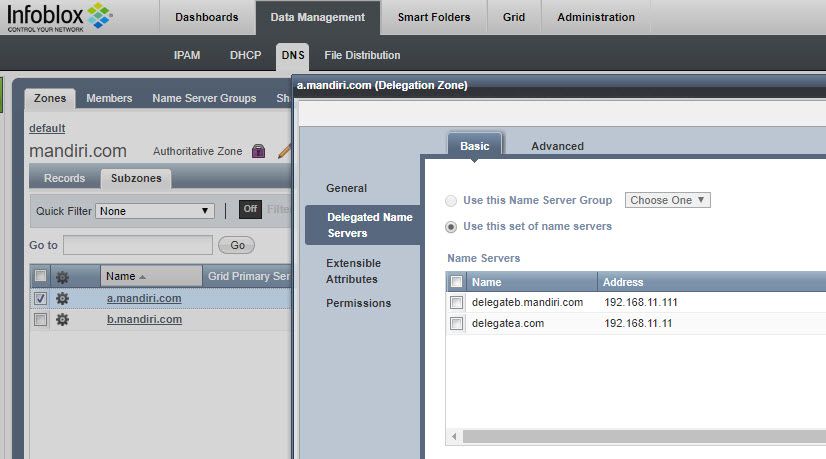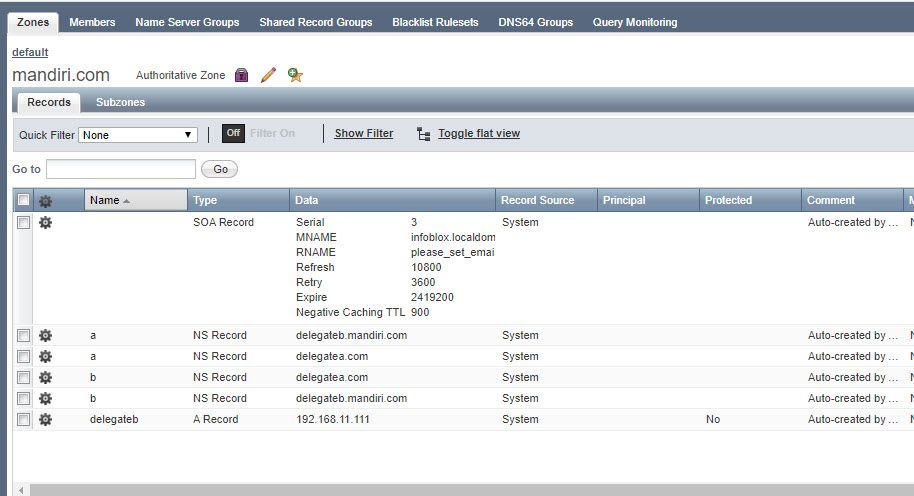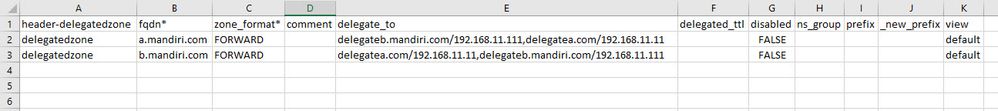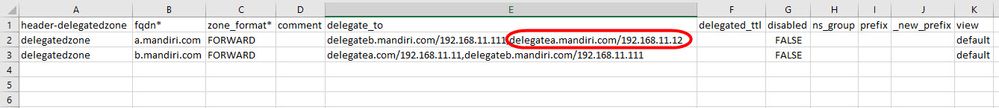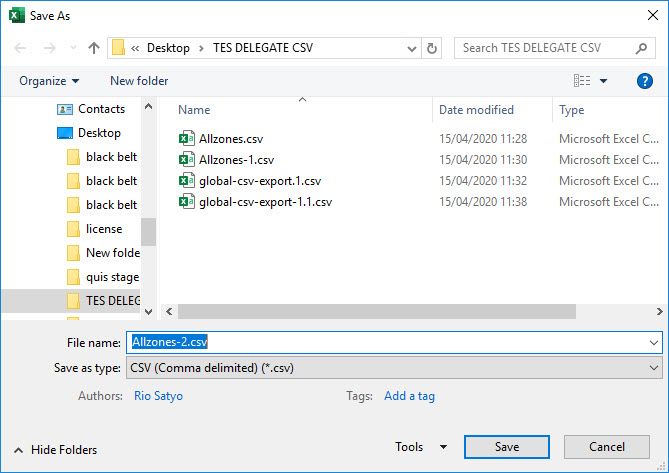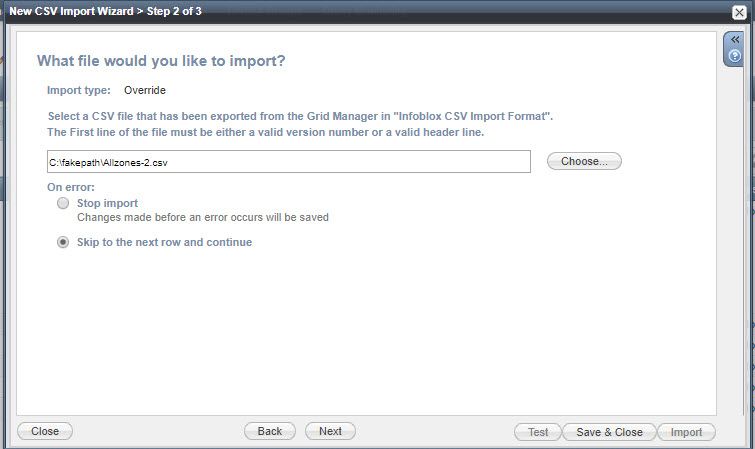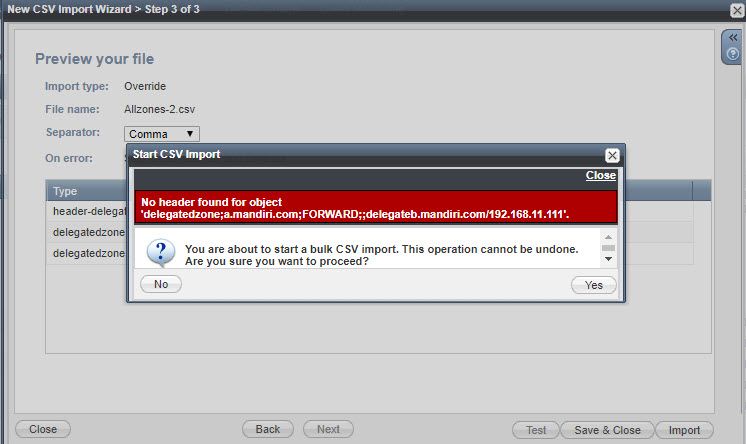- Subscribe to RSS Feed
- Mark Topic as New
- Mark Topic as Read
- Float this Topic for Current User
- Bookmark
- Subscribe
- Printer Friendly Page
No header found for object - CSV import - override
- Mark as New
- Bookmark
- Subscribe
- Subscribe to RSS Feed
- Permalink
- Report Inappropriate Content
04-14-2020 10:39 PM
Hi All,
I want to test override CSV Import in my virtual lab.
So i have authoritative zone "mandiri.com" and have 2 delegation zone:
> a.mandiri.com
with name server
-delegateb.mandiri.com: 192.168.11.111
-delegatea.com: 192.168.11.11
> b.mandiri.com
with name server
-delegateb.mandiri.com: 192.168.11.111
-delegatea.com: 192.168.11.11
And I want to test to changes 1 nameserver and it's ip address by override CSV import, become like this:
> a.mandiri.com
with name server
-delegateb.mandiri.com: 192.168.11.111
-delegatea.mandiri.com: 192.168.11.12
> b.mandiri.com
with name server
-delegateb.mandiri.com: 192.168.11.111
-delegatea.com: 192.168.11.11
but when I click import, warning "no header found for object.
is there something I missed?
heres the capture
1. delegation zone and mandiri.com records
2. export CSV file - existing
3. I edit the name server and ip address.
4. save as - csv format
5. import file - override
6. click import and error appears
I hope you all can help my case. what header i missed?
Thank You,
Rio
Re: No header found for object - CSV import - override
- Mark as New
- Bookmark
- Subscribe
- Subscribe to RSS Feed
- Permalink
- Report Inappropriate Content
04-21-2020 02:58 AM
Hi All,
Is there anyone can help me?
Thank you
BR,
Rio
Re: No header found for object - CSV import - override
- Mark as New
- Bookmark
- Subscribe
- Subscribe to RSS Feed
- Permalink
- Report Inappropriate Content
04-22-2020 10:58 AM
Unfortunately, your screen shots are not showing. I just see a yellow triangle with a gray border.
For each row in your CSV file, the first column indicates the type of record/object. Before each type, there should be a header- row that has the same object name.
i.e.
header-network,etc,etc,etc
network,etc,etc,etc
If there is not a matching header row, it does not know how to import the data.
Re: No header found for object - CSV import - override
- Mark as New
- Bookmark
- Subscribe
- Subscribe to RSS Feed
- Permalink
- Report Inappropriate Content
04-22-2020 07:44 PM
I dont know why my screenshots cant be seen, i uploaded well
could you please check my screenshot in my google drive?
https://drive.google.com/open?id=1xq2URm0D9Ok41OxjZBqfBebBaBPLZFyg
My step is export the csv first, so I can have the header template and then just edit what i need to update. so I dont touch any header from the template.
Thank you
BR,
Rio
Re: No header found for object - CSV import - override
- Mark as New
- Bookmark
- Subscribe
- Subscribe to RSS Feed
- Permalink
- Report Inappropriate Content
04-30-2020 10:15 PM
Hi All,
Is there anyone can help me?
thank you
BR,
Rio
Re: No header found for object - CSV import - override
- Mark as New
- Bookmark
- Subscribe
- Subscribe to RSS Feed
- Permalink
- Report Inappropriate Content
04-28-2023 06:06 AM
Late to the party here, and I'm sure you've fixed your issue, but for anyone else experiencing the same problem it's worth saving your csv as a "CSV UTF-8 (Comma delimited) (*.csv)" in Excel before importing.
Worked for me.