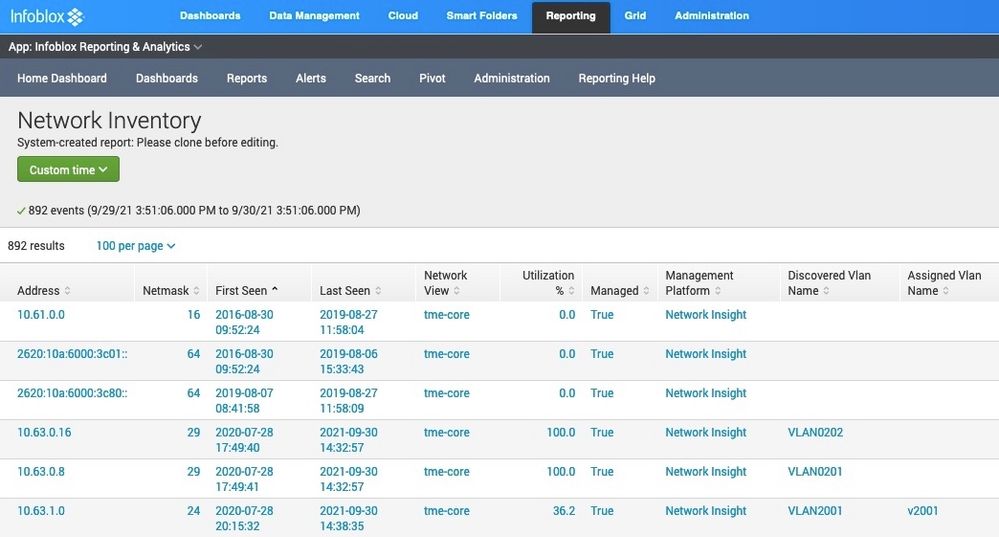- Subscribe to RSS Feed
- Mark Topic as New
- Mark Topic as Read
- Float this Topic for Current User
- Bookmark
- Subscribe
- Printer Friendly Page
How to setup a report in Infoblox showing new subnets created?
- Mark as New
- Bookmark
- Subscribe
- Subscribe to RSS Feed
- Permalink
- Report Inappropriate Content
09-20-2021 10:21 AM
All,
Hello Infoblox Community. I am new to Infoblox and I would like to know how to setup a report to run weekly and that will tell me what subnets were created new in Infoblox.
We are running version 8.5.2. Please let me know.
Thanks in advance.
Re: How to setup a report in Infoblox showing new subnets created?
[ Edited ]- Mark as New
- Bookmark
- Subscribe
- Subscribe to RSS Feed
- Permalink
- Report Inappropriate Content
09-30-2021 03:58 PM - edited 09-30-2021 04:06 PM
Assuming you are running a reporting server, you could clone the report called "Network Inventory", and have it limit the report to items in the last N days, and then add it to a schedule.
Re: How to setup a report in Infoblox showing new subnets created?
[ Edited ]- Mark as New
- Bookmark
- Subscribe
- Subscribe to RSS Feed
- Permalink
- Report Inappropriate Content
Administration tab, select the Reporting tab -> expand the Toolbar and click Grid Reporting Properties. From the Grid tab, select the Grid Manager tab and click the Services tab. In the Services tab, select the Reporting tab and click Edit -> Grid Reporting Properties from the Toolbar.
Re: How to setup a report in Infoblox showing new subnets created?
- Mark as New
- Bookmark
- Subscribe
- Subscribe to RSS Feed
- Permalink
- Report Inappropriate Content
02-04-2022 07:21 AM
I get my reports from the AUDIT.log ... there is a key called CREATE .. you can filter on that and you should the account, what they created, ip, network .. so on.