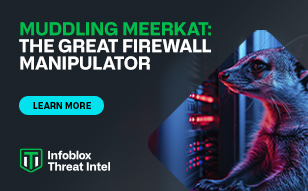- Subscribe to RSS Feed
- Mark Topic as New
- Mark Topic as Read
- Float this Topic for Current User
- Bookmark
- Subscribe
- Printer Friendly Page
Adding a PTR record to Infoblox server with a Powershell script
- Mark as New
- Bookmark
- Subscribe
- Subscribe to RSS Feed
- Permalink
- Report Inappropriate Content
05-13-2020 12:10 AM
Hi all,
new to this forum and fairly new to Infoblox. Have been getting familiar with all things Infoblox over the last few months after many years as a Mainframe specialist.
From eamples I've found in this forum and other places I'm got a Powershell script woirking that adds a Host record to the Infoblox server and the corersponding A record to a Windows 2016 DNS server.
I'm now try to get the script to add a PTR record to the Infoblox server as it will manage the reverse zone lookup while the A record will reside on the Win DNS server.
My code is below and I'm not sure that I have the data defined correctly for the PTR record as when I run it I get this response from the Infoblox server:
Invoke-RestMethod : The remote server returned an error: (400) Bad Request.
At C:\Users\Administrator\documents\powershell scripts\Addhostp.ps1:93 char:24
+ ... $request = Invoke-RestMethod -Uri $uri -Method Post -Body $json -Con ...
+ ~~~~~~~~~~~~~~~~~~~~~~~~~~~~~~~~~~~~~~~~~~~~~~~~~~~~~~~~~
+ CategoryInfo : InvalidOperation: (System.Net.HttpWebRequest:HttpWebRe
quest) [Invoke-RestMethod], WebException
+ FullyQualifiedErrorId : WebCmdletWebResponseException,Microsoft.PowerShell.Com
mands.InvokeRestMethodCommand
Any help for a newbie appreciated.
process {
$apiVersion = 2.10
$uri = "https://$GridServer/wapi/v$apiVersion/record:ptr"
if ($PSBoundParameters.ContainsKey('CreateInDNS')) {
$dns = $true
} else {
$dns = $false
}
# Add the A record to the Windows DNS server
Add-DnsServerResourceRecordA -Name $HostName -ZoneName $DNSZone -IPv4Address $IPv4Address
$data = @{
ipv4addrs = @(
@{ipv4addr = $IPv4Address}
)
ptrdname = $HostName
comment = $Comment.Trim()
view = 'default'
configure_for_dns = $dns
}
$json = $data | ConvertTo-Json
# Add the PTR record to the Infoblox server
if ($PSCmdlet.ShouldProcess($Hostname, 'Add InfoBlox record host')) {
$request = Invoke-RestMethod -Uri $uri -Method Post -Body $json -ContentType 'application/json' -Credential $Credential
return $request
}
}
Solved! Go to Solution.
Re: Adding a PTR record to Infoblox server with a Powershell script
- Mark as New
- Bookmark
- Subscribe
- Subscribe to RSS Feed
- Permalink
- Report Inappropriate Content
05-13-2020 12:34 AM
Hi,
The body for your PTR record should look something like this.
{
"name":"2.10.10.10.in-addr.arpa",
"ptrdname":"server1.info.com",
"ipv4addr":"10.10.10.2",
"comment":"Test Comment",
"view":"default"
}
So, your data variable should look like:
$data = @{
name = "2.10.10.10.in-addr.arpa"
ptrdname = "server1.info.com"
ipv4addr = "10.10.10.2"
comment = "Test Comment"
view = "default"
}
Hope this helps,
Thanks and Regards,
Krishna
Re: Adding a PTR record to Infoblox server with a Powershell script
- Mark as New
- Bookmark
- Subscribe
- Subscribe to RSS Feed
- Permalink
- Report Inappropriate Content
05-13-2020 05:46 PM
Thaaks very much for your help. I've got the script working now.
Cheers,
Frank
Re: Adding a PTR record to Infoblox server with a Powershell script
- Mark as New
- Bookmark
- Subscribe
- Subscribe to RSS Feed
- Permalink
- Report Inappropriate Content
06-23-2020 04:10 AM
Just out of curiousity, why add an A/PTR pair when adding a Host record would do the same thing.
Otherwise, when you go to delete the A record, you might leave the PTR as an orphan.
Re: Adding a PTR record to Infoblox server with a Powershell script
- Mark as New
- Bookmark
- Subscribe
- Subscribe to RSS Feed
- Permalink
- Report Inappropriate Content
06-23-2020 05:10 PM
Yes I agree with you that there is a potential for an orphan record as you mention. However in this case, it was a client requirement, based on their network setup. In their environment, the A record is in fact held on a Windows sServer DNS server, and the reverse lookup zone on the Infoblox server, which is why only the PTR record was to be added there.
Cheers,
Frank
Re: Adding a PTR record to Infoblox server with a Powershell script
- Mark as New
- Bookmark
- Subscribe
- Subscribe to RSS Feed
- Permalink
- Report Inappropriate Content
06-24-2020 06:47 AM
OK, great! You said the magic words: “Customer requirement”. I run into a lot of people in my job who have never heard of a host record, and are simply unaware of its role.