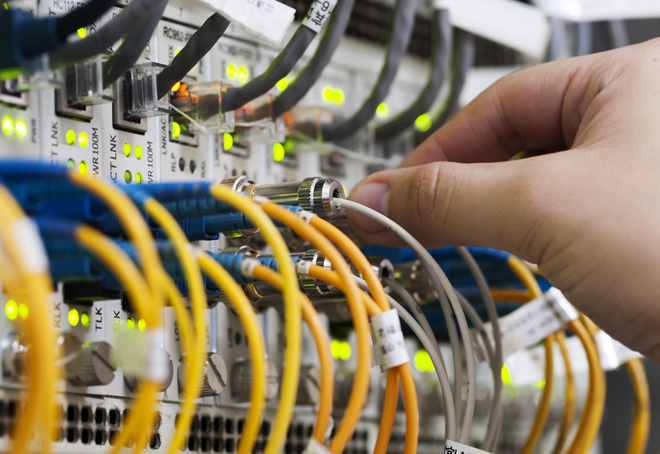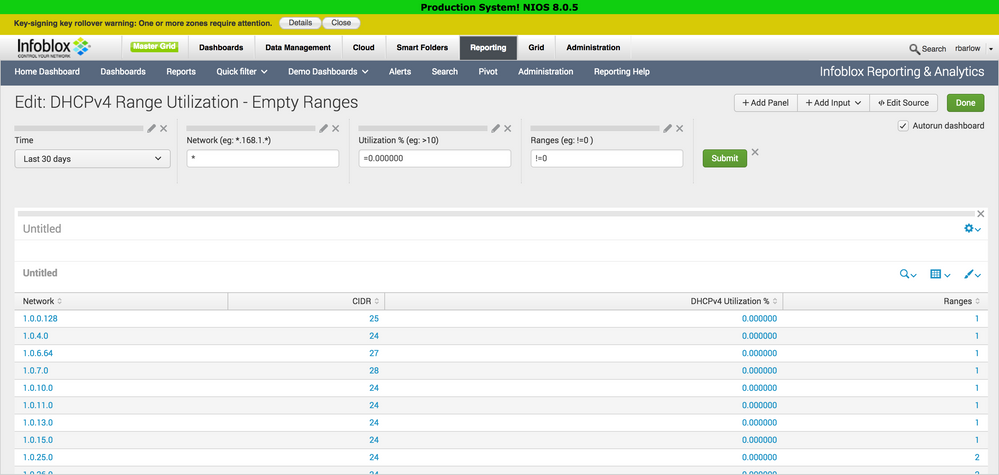Article Options
- Subscribe to RSS Feed
- Mark as New
- Mark as Read
- Bookmark
- Subscribe
- Printer Friendly Page
- Report Inappropriate Content
Dashboard: DHCPv4 Range Utilization - Empty Ranges
Hey guys,
A customer of us needed a dashboard that gives you the option to show all DHCP Networks that are not being utilized. It's a bit surprising to us that this is not a feature available in any of the default dashboards/reports.
In the default settings you will get all DHCP networks that have no utilization in the last 30 days. This allows a customer to clean up old non used DHCP ranges in big network environments.
John Neerdael & Roy Wiss
SecureLink Netherlands
<form>
<label>DHCPv4 Range Utilization - Empty Ranges</label>
<description>DHCPv4 Range Utilization - Empty Ranges</description>
<fieldset submitButton="true" autoRun="true">
<input type="time" token="time">
<label>Time</label>
<default>
<earliest>-30d@d</earliest>
<latest>now</latest>
</default>
</input>
<input type="text" token="network">
<label>Network (eg: *.168.1.*)</label>
<default>*</default>
<change>
<condition value="All">
<set token="network_str">| noop</set>
</condition>
<condition value="*">
<set token="network_str">| filterdhcprangesreport start_address end_address "$value$"</set>
</condition>
</change>
<initialValue>*</initialValue>
</input>
<input type="text" token="dhcp_utilization">
<label>Utilization % (eg: >10)</label>
<default>=0.000000</default>
<initialValue>=0.000000</initialValue>
</input>
<input type="text" token="ranges_field">
<label>Ranges (eg: !=0 )</label>
<default>!=0</default>
<initialValue>!=0</initialValue>
</input>
</fieldset>
<search id="base_search">
<query>index=ib_dhcp_summary report=si_dhcp_range_utilization_trend
$dhcp_range_str$
| msservers ms_servers
$microsoft_servers_str$
| eval members=if(isnull(members), "", members)
$members$
| eval ms_servers=if(isnull(ms_servers), "", ms_servers)
| stats avg(dhcp_utilization) as ADU by _time view members ms_servers start_address end_address DHCP_RANGE dhcp_utilization_status
$network_str$
| timechart bins=1000 eval(avg(ADU)/10) by DHCP_RANGE where min in bottom$bottomn$ useother=f
| interpolate 43200</query>
<earliest>$time.earliest$</earliest>
<latest>$time.latest$</latest>
</search>
<row>
<panel>
<table>
<search>
<query>sourcetype=ib:dhcp:network index=ib_dhcp (members="*") cidr >=1 address=$network$ ranges$ranges_field$ | stats avg(dhcp_utilization) as ADU by address, cidr, ranges | where ADU $dhcp_utilization$ | sort + address | table address , cidr, ADU, ranges |rename address as Network, cidr as CIDR, ADU as "DHCPv4 Utilization %", ranges as Ranges</query>
<earliest>$time.earliest$</earliest>
<latest>$time.latest$</latest>
</search>
<option name="wrap">true</option>
<option name="rowNumbers">false</option>
<option name="dataOverlayMode">none</option>
<option name="drilldown">cell</option>
<option name="count">10</option>
</table>
</panel>
</row>
</form>
Comments