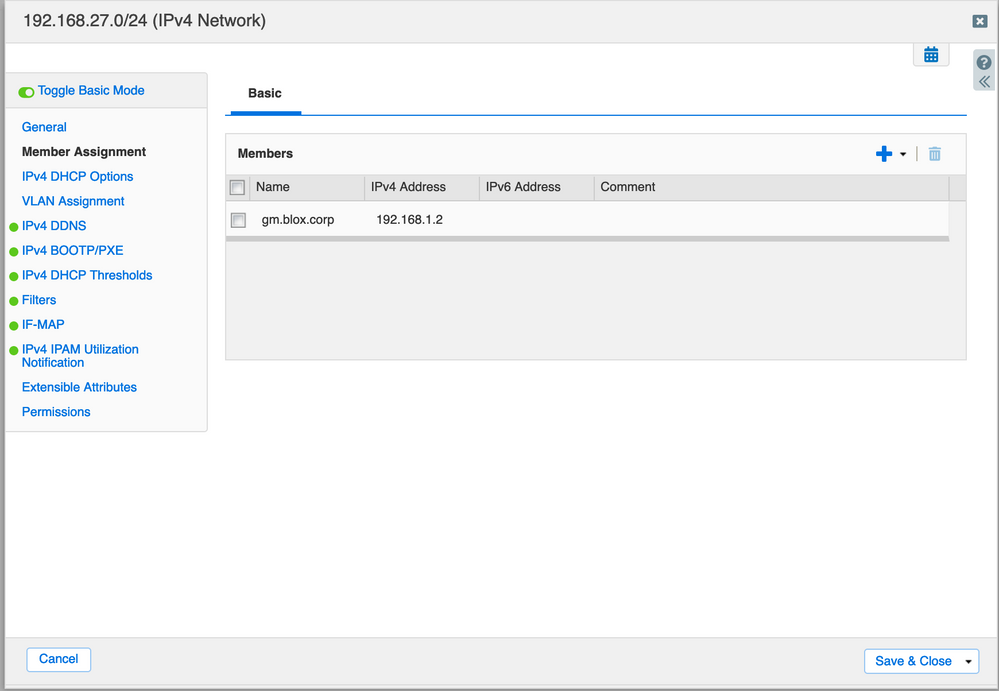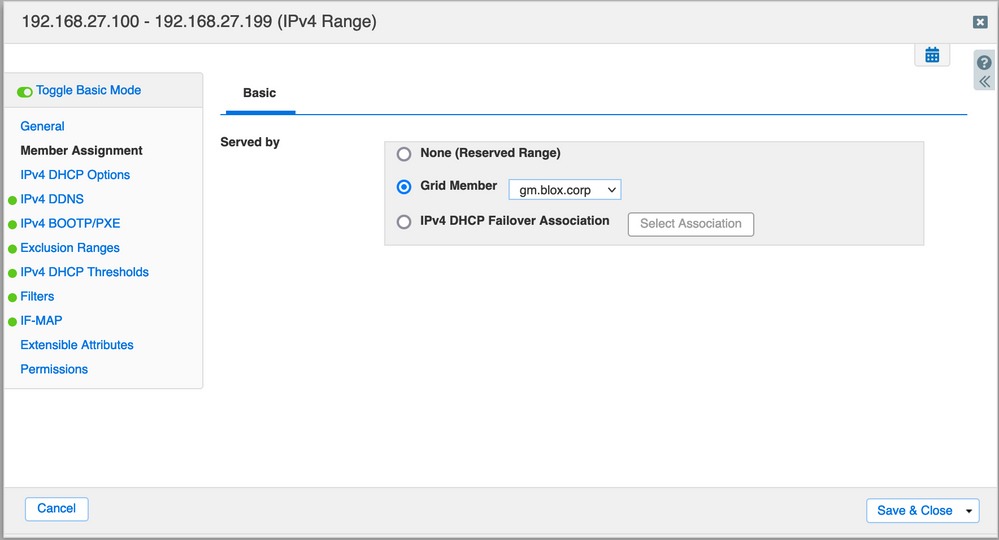Reply
Topic Options
- Subscribe to RSS Feed
- Mark Topic as New
- Mark Topic as Read
- Float this Topic for Current User
- Bookmark
- Subscribe
- Printer Friendly Page
DHCP Configuration
Options
- Mark as New
- Bookmark
- Subscribe
- Subscribe to RSS Feed
- Permalink
- Report Inappropriate Content
07-24-2023 03:50 AM
Hello
I'm trying to configure DHCP on a test INFOBLOX appliance for testing. I'm running a single virtual appliance that I use as a
DNS and DHCP server. DNS is working properly with 2 test domains. DHCP appears to have no configuration. I have 3 subnets configured in the DHCP session
with range reservation, but if I try to see the configuration with the "View DHCP Configuration" button, nothing appears from the congured subnets.
In the test environment I entered a subnet served by DHCP with a test client. The client doesn't receive the IP and on the INFOBLOX logs
I find this error: DHCPDISCOVER from e4:xx:5b:xx:xx:bb via 10.171.19.1: unknown network segment. It looks like it doesn't have networking in the config.
This is DHCP server configuration by INFOBLOX:
ddns-update-style interim;
log-facility daemon;
# fingerprinting enabled;
local-address 1x.1yy.243.90;
ddns-local-address4 1xx.1yy.243.90;
server-identifier 1x.1yy.243.90;
# save fixed address leases
authoritative;
infoblox-ignore-uid false;
infoblox-ignore-macaddr false;
default-lease-time 691200;
min-lease-time 691200;
max-lease-time 691200;
one-lease-per-client false;
ping-number 1;
ping-timeout-ms 1000;
omapi-key DHCP_UPDATER;
omapi-port 7911;
ddns-updates off;
ignore client-updates;
include "/infoblox/var/dhcpd_conf/dhcp_updater.key";
subnet 1xx.1yy.243.0 netmask 255.255.255.0 {
not authoritative;
}
#End of dhcpd.conf file
Re: DHCP Configuration
Options
- Mark as New
- Bookmark
- Subscribe
- Subscribe to RSS Feed
- Permalink
- Report Inappropriate Content
07-26-2023 07:44 AM
I suspect the networks and the ranges are not assigned to the appliance?
Make sure the network and the range both are assigned to your appliance:
Re: DHCP Configuration
Options
- Mark as New
- Bookmark
- Subscribe
- Subscribe to RSS Feed
- Permalink
- Report Inappropriate Content
07-26-2023 11:19 AM
When you created the DHCP range, look at https://docs.infoblox.com/space/nios86/36636487/Configuring+IPv4+Address+Ranges#Adding-IPv4-Address-... to see if you missed any steps.
Most important is to have the network associated with a DHCP Grid member