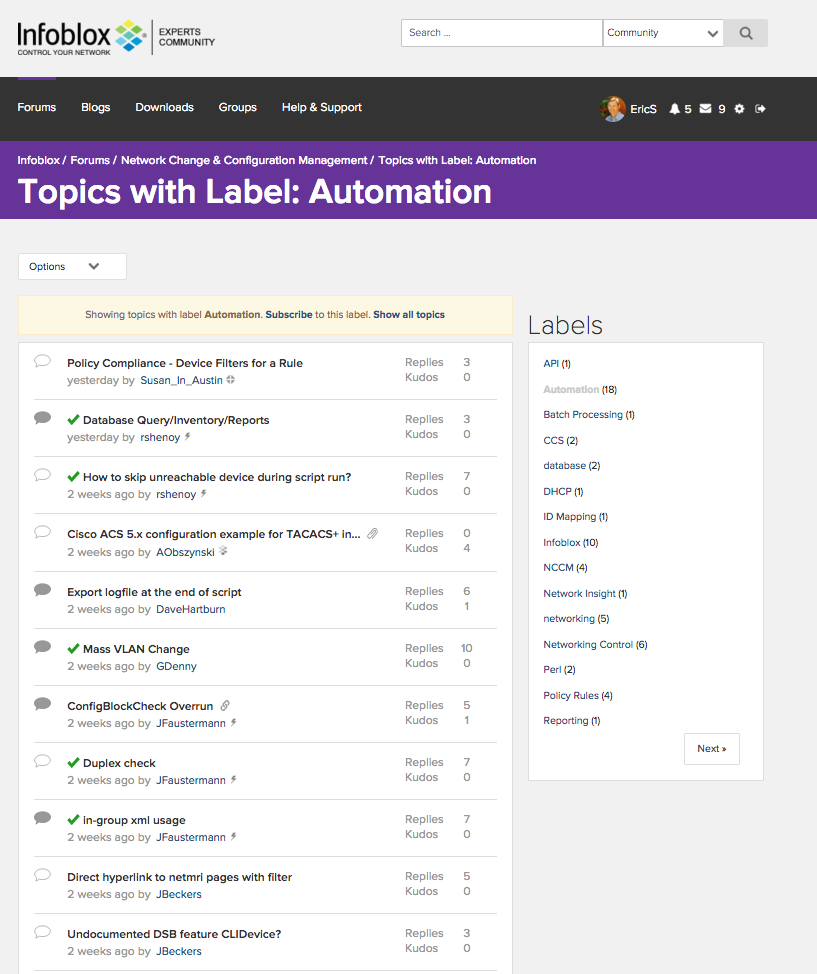- Subscribe to RSS Feed
- Mark as New
- Mark as Read
- Bookmark
- Subscribe
- Printer Friendly Page
- Report Inappropriate Content
Tips & Tricks: Getting the most out of the Community Part 4 (Keywords - Tags - Labels)
Tips & Tricks: Getting the most out of the Community Part 4 (Keywords - Tags - Labels)
You've probably noticed the use of "labels" or "tags" throughout the site - represented by a word wrapped inside a gray box like this:
As you can imagine, clicking on the tag will display a page highlighting all content on the community with the particular label or tag (this example highlights "Automation").
So, what's interesting about "tags" on this site?
If you take a closer look at the screenshot above, you'll notice you can actually subscribe to the tag itself. You're not limited to subscribing to the Topic or Categories on a page (for example, Security, Cloud, Protocols found on the Forums page).
The subscription options are endless. Want to subscribe to "Automation" or "Perl" or "WAPI"? Simply click on the tag, then click "subscribe." It's that easy. This tagging method is new to the site, so we're busy ensuring all forum topics receive a minimum of one tag between now and mid-November.
Manage your subscriptions by clicking the my settings icon in the nav bar (near your avatar):
Questions? We've got answers! Reply with any comments or feedback, or send me a PM if you prefer.