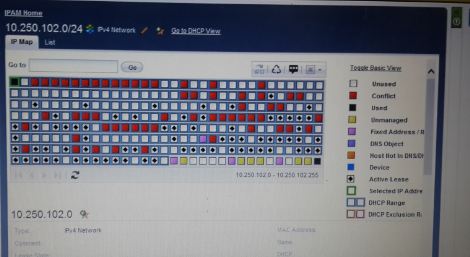- Subscribe to RSS Feed
- Mark Topic as New
- Mark Topic as Read
- Float this Topic for Current User
- Bookmark
- Subscribe
- Printer Friendly Page
IP conflict after setup DHCP.
- Mark as New
- Bookmark
- Subscribe
- Subscribe to RSS Feed
- Permalink
- Report Inappropriate Content
12-08-2014 06:27 PM
Hi All,
It would be very helpful if the Infoblox community will shed some light on this issue I'm facing. I have configure DHCP for client. The client used to have static IP's for their entire floors, hence when after setting up DHCP and IP Scan I discovered that there are actually 5 IP conflicts on the dashboard (Which is okay) but when I proceed to the IP MAP, it shows there are more than 5 IP conflicts. (As shown below)
P/S: I hope there is someone here in the community that could advice me on this. I'm sorry for the long post.
Support from Support
- Mark as New
- Bookmark
- Subscribe
- Subscribe to RSS Feed
- Permalink
- Report Inappropriate Content
12-14-2014 07:18 PM
Thank you for contacting Infoblox support. IPAM shows conflicts when it receives conflicting data from different sources like IPAM discovery and NetMRI sync.
In your case you ran a Discovery within the NIOS IPAM. While you ran the discovery, the IPs which are showing as conflicts may not be matching the configuration on your server. For example, there might be a fixed address with a MAC address and after the discovery the MAC Address got is in conflict with the configured value. This could lead to a IP conflict.
NIOS cannot automatically clear conflicts because it does not know how. All it sees is that discovered data conflicts with what has been configured by admins.
Instead, an administrator must manually intervene to resolve the conflict.
Re: IP conflict after setup DHCP.
- Mark as New
- Bookmark
- Subscribe
- Subscribe to RSS Feed
- Permalink
- Report Inappropriate Content
05-17-2024 05:15 AM
I have created the network and DHCP pool for Wi-Fi, but once users get an IP address, it shows as a conflict. When I remove all the conflicts, it happens again.
Can you please assist me with this issue?