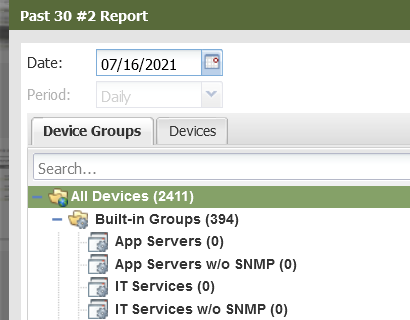- Subscribe to RSS Feed
- Mark Topic as New
- Mark Topic as Read
- Float this Topic for Current User
- Bookmark
- Subscribe
- Printer Friendly Page
NetMRI New Device Report
- Mark as New
- Bookmark
- Subscribe
- Subscribe to RSS Feed
- Permalink
- Report Inappropriate Content
06-29-2021 10:23 AM
Hello,
I am attempting to create a report that will list the new devices on our network in the past 30 days.
I have the following configured.
Data Type: Infrastructure Devices
Gallery Category: Asset
Description:
Filter:
Logic: 2
2: Infrastructure Devices: First Seen >= 2021-05-28
Display Columns:
Infrastructure Devices: First Seen
Infrastructure Devices: Vendor
Infrastructure Devices: Model
Infrastructure Devices: DNS Name
Infrastructure Devices: IP Address
Infrastructure Devices: Network Device?
Infrastructure Devices: OS Version
Infrastructure Devices: Chassis Serial Number
Sort By Columns:
Infrastructure Devices: First Seen (Ascending)
The logic filter is where I am seeking help. I have to change the date every time I run the report. Are there any logic functions available for this?
Also, other critiques or options for the report would be welcome.
The intent of the report is for ISSOs and compliance.
Thanks,
Bob
Re: NetMRI New Device Report
- Mark as New
- Bookmark
- Subscribe
- Subscribe to RSS Feed
- Permalink
- Report Inappropriate Content
07-15-2021 07:38 AM
Anyone??
Re: NetMRI New Device Report
- Mark as New
- Bookmark
- Subscribe
- Subscribe to RSS Feed
- Permalink
- Report Inappropriate Content
07-15-2021 02:36 PM
I have a report "New Devices in past 30 days" and it works as you desire.
The Data Type is "Discovery Status". The single filter is "Discovery Status: Exists Timestamp >= 30 days ago".
Re: NetMRI New Device Report
- Mark as New
- Bookmark
- Subscribe
- Subscribe to RSS Feed
- Permalink
- Report Inappropriate Content
07-15-2021 05:32 PM
Bob,
Sorry for the delay. I don't know of any logic that allows for what you want to do. Let me do some checking for you.
Thomas
Re: NetMRI New Device Report
- Mark as New
- Bookmark
- Subscribe
- Subscribe to RSS Feed
- Permalink
- Report Inappropriate Content
07-16-2021 10:08 AM
Bob,
In the second step in the report wizard, you can set the customer logic builder to 30 days ago. Hope this helps.
Thomas
Re: NetMRI New Device Report
- Mark as New
- Bookmark
- Subscribe
- Subscribe to RSS Feed
- Permalink
- Report Inappropriate Content
07-16-2021 10:22 AM
Thanks but sadly the period field is greyed out.
Re: NetMRI New Device Report
- Mark as New
- Bookmark
- Subscribe
- Subscribe to RSS Feed
- Permalink
- Report Inappropriate Content
07-16-2021 10:23 AM
Thanks Marty.
It seems this custom report won't let me choose a period.
Re: NetMRI New Device Report
- Mark as New
- Bookmark
- Subscribe
- Subscribe to RSS Feed
- Permalink
- Report Inappropriate Content
07-16-2021 11:10 AM
Are we talking about the same data entry?
In step 2 (report filters) select "Discovery Status: Exists Timestamp >= 30 days ago".
Re: NetMRI New Device Report
- Mark as New
- Bookmark
- Subscribe
- Subscribe to RSS Feed
- Permalink
- Report Inappropriate Content
07-16-2021 11:20 AM
It seems that '"Discovery Status: Exists Timestamp >= 30 days ago"' does not appear in step #2 when choosing 'Infrastructure Devices' as the 'Data Type' in step 1 (one). I'll give the 'Discovery Status' a go in as the 'Data Type'.
Re: NetMRI New Device Report
- Mark as New
- Bookmark
- Subscribe
- Subscribe to RSS Feed
- Permalink
- Report Inappropriate Content
07-16-2021 11:26 AM
I share your pain... When creating a custom report, I think most users start with a list of data items they want to display in a report. It's not always obvious which of the Data Types will offer all of those. So it requires trial and error until one succeeds or gets close enough. It does help to read the API docs to better understand the relationships.
My long wish-list item is a wizard that would accept the desired outputs and figure it out for us.
Re: NetMRI New Device Report
- Mark as New
- Bookmark
- Subscribe
- Subscribe to RSS Feed
- Permalink
- Report Inappropriate Content
07-16-2021 11:41 AM
The custom report with those settings seem to provide mostly anomoulous stuff.
But the date range sure worked!![]()
Perhaps it if give some backround on what I'm attempting to achieve.
I am attempting to provide our ISSO group an accurate listing of network stuff in a particular 'managed' environment. Obviously we want to have active polling within that environment to ensure we capture (additions & deletions), properly manage (standard config), and report on equipment.
Like you said Marty, trial and error.
Re: NetMRI New Device Report
- Mark as New
- Bookmark
- Subscribe
- Subscribe to RSS Feed
- Permalink
- Report Inappropriate Content
07-16-2021 12:44 PM
I believe the following document might shed some light as to what fields are available
If the option to select 30 days or more is greyed out you may want to check your data retention settings.
Re: NetMRI New Device Report
- Mark as New
- Bookmark
- Subscribe
- Subscribe to RSS Feed
- Permalink
- Report Inappropriate Content
07-16-2021 12:58 PM
Thanks for sharing that SS. That's a LOT of data items!
Re: NetMRI New Device Report
- Mark as New
- Bookmark
- Subscribe
- Subscribe to RSS Feed
- Permalink
- Report Inappropriate Content
04-06-2023 04:05 AM
SELECT [First Seen], [Vendor], [Model], [DNS Name], [IP Address], [Network Device?], [OS Version], [Chassis Serial Number]
FROM [Asset Gallery] WHERE [Data Type] = 'Infrastructure Devices' AND [Gallery Category] = 'Asset' AND [Logic: 2] = 'TRUE' AND [Infrastructure Devices: First Seen] >= '2021-05-28' ORDER BY [Infrastructure Devices: First Seen] ASC.
This query will retrieve the required columns from the Asset Gallery table for the Infrastructure Devices that were first seen on or after 2021-05-28. It will also filter the results by the specified data type, gallery category, and logic condition, and sort the results by the first seen date in ascending order.