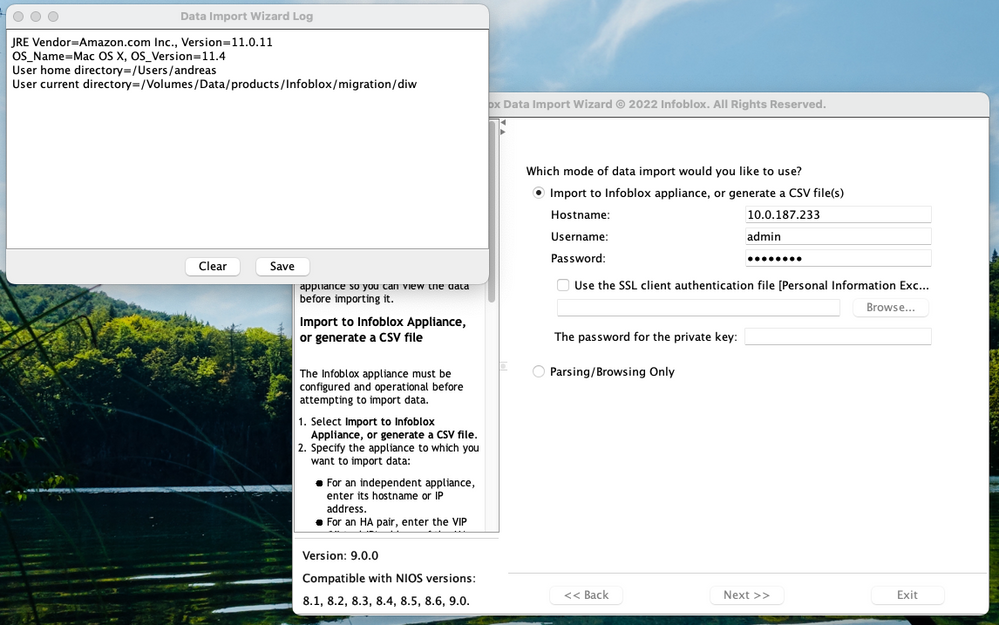- Subscribe to RSS Feed
- Mark Topic as New
- Mark Topic as Read
- Float this Topic for Current User
- Bookmark
- Subscribe
- Printer Friendly Page
DIW get stuck during connection setup on MacOS
- Mark as New
- Bookmark
- Subscribe
- Subscribe to RSS Feed
- Permalink
- Report Inappropriate Content
06-30-2023 06:02 AM
Hi all,
the data import wizard get stuck on my Mac (13.4.1) during the initial connection setup to the NIOS appliance. The wizard does not even reach the query regarding the HTTPS certificate (cf. diw.png).
I tried various version of DIW (9.0.0 & 8.6.0), started it in the terminal (java -jar ...) - even with sudo, disabled the firewall, but the behaviour is still the same.
Thanks, Andreas
Re: DIW get stuck during connection setup on MacOS
[ Edited ]- Mark as New
- Bookmark
- Subscribe
- Subscribe to RSS Feed
- Permalink
- Report Inappropriate Content
09-21-2023 12:19 AM - edited 09-22-2023 12:20 AM
Hello, any update on this?
I'm also stuck at the same place right now - both my Mac and 2 different Windows servers are behaving exactly like this...
Messed around with this yesterday and the issue seems stoo be relted to the Java version - when using 64bit Java this happens on both Mac and Win platforms ![]()
With 32 bit Java everything works as expected ![]()
Re: DIW get stuck during connection setup on MacOS
- Mark as New
- Bookmark
- Subscribe
- Subscribe to RSS Feed
- Permalink
- Report Inappropriate Content
10-03-2024 12:10 AM
Hi,
thanks i had the same isssue - its now OK with 32bit
s
Re: DIW get stuck during connection setup on MacOS
- Mark as New
- Bookmark
- Subscribe
- Subscribe to RSS Feed
- Permalink
- Report Inappropriate Content
11-27-2024 01:54 AM
got the very same problem with ubuntu, can you please tell me which java version and arch (i386 or amd64 ) are you using?
diw-9.0.0 keeps getting stuck on connect, also local parsing doesn't work, unless i use openjdk-8-amd64 or i386.
Re: DIW get stuck during connection setup on MacOS
- Mark as New
- Bookmark
- Subscribe
- Subscribe to RSS Feed
- Permalink
- Report Inappropriate Content
Friday
Hi,
I've got same problem. I have solved this problem using a diferente JAVA version. By default any Linux OS use last version of openjdk that is:
angel@saraswati:~$ java --version
openjdk 21.0.5 2024-10-15
OpenJDK Runtime Environment (build 21.0.5+11-Ubuntu-1ubuntu124.04)
OpenJDK 64-Bit Server VM (build 21.0.5+11-Ubuntu-1ubuntu124.04, mixed mode, sharing)
I have installed version 8:
angel@saraswati:~$ sudo apt install openjdk-8-jdk
And change version with:
angel@saraswati:~$ sudo update-alternatives --config java
Then select java-8-openjdk-amd64.
angel@saraswati:~$ java -version
openjdk version "1.8.0_432"
OpenJDK Runtime Environment (build 1.8.0_432-8u432-ga~us1-0ubuntu2~24.04-ga)
OpenJDK 64-Bit Server VM (build 25.432-bga, mixed mode)
After that, you can run DIW successfully.
Regards,
Angel Aviles.