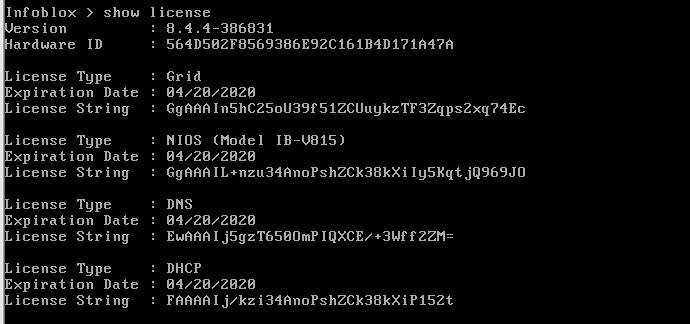- Subscribe to RSS Feed
- Mark Topic as New
- Mark Topic as Read
- Float this Topic for Current User
- Bookmark
- Subscribe
- Printer Friendly Page
No web interface but command line interface enabled on evaluation vm
- Mark as New
- Bookmark
- Subscribe
- Subscribe to RSS Feed
- Permalink
- Report Inappropriate Content
02-19-2020 12:21 PM
I am working on setting up the test VM for testing IPAM apis's. After loading the evaluation ova file for 8.4.4 in vmWare, only command line interface is available.
Infoblox > show network
Current LAN1 Network Settings:
IPv4 Address: 192.168.1.2
Network Mask: 255.255.255.0
Gateway Address: 192.168.1.1
VLAN tag: untagged
HA enabled: false
Grid Status: Master of Infoblox Grid
any ideas of how to enable the web UI
Re: No web interface but command line interface enabled on evaluation vm
- Mark as New
- Bookmark
- Subscribe
- Subscribe to RSS Feed
- Permalink
- Report Inappropriate Content
02-20-2020 06:04 AM
VM instances wont run GUI till a vNIOS or NIOS license is added to it. To add a temporary vNIOS/NIOS license, use the CLI command "set temp_license". Once added, the appliance will restart product(not the same as a reboot) and then start the GUI.
You can also change network settings using the CLI command "set network"
Re: No web interface but command line interface enabled on evaluation vm
- Mark as New
- Bookmark
- Subscribe
- Subscribe to RSS Feed
- Permalink
- Report Inappropriate Content
02-20-2020 08:29 AM
I tried running the set temp_license command and selected number 4) Add NIOS license. it lists out options
1. IB-V805
2. CP-V805
3. IB-V815
4. IB-V825
5. IB-V1405
6. CP-V1405
7. IB-V1415
8. IB-V1425
9. IB-V2205
10. CP-V2205
11. IB-V2215
12.IB-V2225
13.IB-V2005
14.IB-V4015
15.IB-V4025
16.IB V-5005
I have selected various options but none of them worked. is there anything I am missing?
Re: No web interface but command line interface enabled on evaluation vm
- Mark as New
- Bookmark
- Subscribe
- Subscribe to RSS Feed
- Permalink
- Report Inappropriate Content
02-20-2020 08:32 AM
You might want to add a second HDD, if you haven't done so already on these new SoT models and try again.
Best Regards,
Bibin Thomas
Re: No web interface but command line interface enabled on evaluation vm
- Mark as New
- Bookmark
- Subscribe
- Subscribe to RSS Feed
- Permalink
- Report Inappropriate Content
02-20-2020 08:45 AM
I am running the evaluation version on my VMware. not sure if adding a second HDD is an option?
Re: No web interface but command line interface enabled on evaluation vm
- Mark as New
- Bookmark
- Subscribe
- Subscribe to RSS Feed
- Permalink
- Report Inappropriate Content
02-20-2020 09:06 AM
My apologies. I take back what I said. I believe a second HDD is only requried for SoT Reporting models.
Could you please confirm if you are encountering an error while selecting the model and could you please list out the currently installed licenses using "show license"?
Thank you,
Bibin Thomas
Re: No web interface but command line interface enabled on evaluation vm
[ Edited ]- Mark as New
- Bookmark
- Subscribe
- Subscribe to RSS Feed
- Permalink
- Report Inappropriate Content
02-20-2020 09:30 AM - edited 02-20-2020 10:44 AM
the `Show license` part has following
Infoblox> show license
Version 8.4.4-386831
Hardware ID : 564D682D74D23F5757F29E4F51D5BFCF
Is there any command to launch UI interface?
Re: No web interface but command line interface enabled on evaluation vm
- Mark as New
- Bookmark
- Subscribe
- Subscribe to RSS Feed
- Permalink
- Report Inappropriate Content
02-24-2020 03:21 PM
WebUI can be restarted by issuing the command
set maintenancemode
debug webui restart
However, the point is that, ideally it should already be running on your system. Therefore you may want to issue the command "show log debug /Jetty/" and review the last few lines of the logs on this regards. In a working condition we would expect to find the log "Jetty is up! Switch to normal monitoring". A couple of failure logs prior to the working logs message is expected.
What is the message that you receive on the browser when you attempt access the UI?
Best Regards,
Bibin Thomas
Re: No web interface but command line interface enabled on evaluation vm
- Mark as New
- Bookmark
- Subscribe
- Subscribe to RSS Feed
- Permalink
- Report Inappropriate Content
04-19-2023 10:48 AM
Similar issue fixed by adding https:// with IP
Re: No web interface but command line interface enabled on evaluation vm
- Mark as New
- Bookmark
- Subscribe
- Subscribe to RSS Feed
- Permalink
- Report Inappropriate Content
03-15-2024 07:45 AM
is it the IP we get when we do "show network"? when i type that IP in my browser i don't get anything