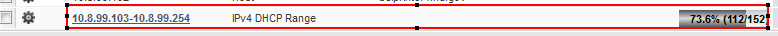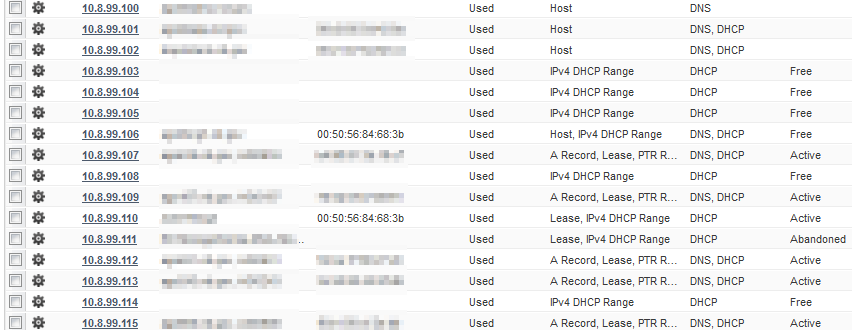- Subscribe to RSS Feed
- Mark Topic as New
- Mark Topic as Read
- Float this Topic for Current User
- Bookmark
- Subscribe
- Printer Friendly Page
Reserved IP require service restart?
- Mark as New
- Bookmark
- Subscribe
- Subscribe to RSS Feed
- Permalink
- Report Inappropriate Content
02-19-2019 12:23 PM
Greetings,
Version: 8.2.3-365384 User here.
Is there any way to have Infoblox acknowledge any new IP reservation without having to restart the Infoblox service?
Thanks!
Solved! Go to Solution.
Re: Reserved IP require service restart?
- Mark as New
- Bookmark
- Subscribe
- Subscribe to RSS Feed
- Permalink
- Report Inappropriate Content
02-19-2019 12:26 PM
A reservation by itself doesn't require a restart. Where the restart is required is if the reservation splits up a DHCP range. The DHCP range will not take the change until services are restarted, and that is unavoidable as that is part of the DHCP configuration which is read when the service starts.
Regards,
Tony
Re: Reserved IP require service restart?
- Mark as New
- Bookmark
- Subscribe
- Subscribe to RSS Feed
- Permalink
- Report Inappropriate Content
02-19-2019 12:52 PM
Thanks for the reply Tony
So to re-cap, if the reservation is outside of the normal DHCP range, the restart is required. If there is a reservation that is within the DHCP range, no restart?
Thanks much!
Re: Reserved IP require service restart?
- Mark as New
- Bookmark
- Subscribe
- Subscribe to RSS Feed
- Permalink
- Report Inappropriate Content
02-19-2019 01:05 PM
You will be prompted to restart services but if the reservation does not fall in a DHCP range then correct, a restart is not required because no change is actually being done. You can look at the restart details and to see if anything is actually going to be restarted.
Regards,
Tony
Re: Reserved IP require service restart?
- Mark as New
- Bookmark
- Subscribe
- Subscribe to RSS Feed
- Permalink
- Report Inappropriate Content
02-19-2019 02:37 PM
Just tested this and something still isn't quite right.
I have confirmed what the DHCP range is for this particular local network
I reserved an IP for a never before used VM on 10.8.99.106 which falls within the non-restart range. Powered up the VM and it grabbed 10.8.99.110??
It never prompted for a restart but when I go into the Restart Grid Services, I see my reservation is in a pending state.
Please advise.
Thanks!
you want to Re: Reserved IP require service restart?
- Mark as New
- Bookmark
- Subscribe
- Subscribe to RSS Feed
- Permalink
- Report Inappropriate Content
02-21-2019 03:25 AM
According to me there is no such way, and how does it matter if you restart it? For what purpose are you tring to do this?
Re: you want to Re: Reserved IP require service restart?
- Mark as New
- Bookmark
- Subscribe
- Subscribe to RSS Feed
- Permalink
- Report Inappropriate Content
02-21-2019 06:04 AM
I'm told that restarting the service can be disruptive and that is why I'm looking for a way to make a reservation without the need for a restart.
Re: you want to Re: Reserved IP require service restart?
- Mark as New
- Bookmark
- Subscribe
- Subscribe to RSS Feed
- Permalink
- Report Inappropriate Content
02-21-2019 07:13 AM
Restarting services can be disruptive if a major issue occurs.
Usually the restart takes a couple seconds and you wouldn't even notice it.
The only way you can get round this is to schedule the change out of hours and have services restarted that way.
Re: you want to Re: Reserved IP require service restart?
- Mark as New
- Bookmark
- Subscribe
- Subscribe to RSS Feed
- Permalink
- Report Inappropriate Content
02-21-2019 08:44 AM
Thanks all for the input.
I do not setup fixed IP's all that often. But I do recall that at one time, I was able to setup a fixed IP and when I powered up the client, it would instantly get that IP I setup. I do not recall that in the prior instances if I selected a fixed IP in the DHCP range or not. If I'm understanding the Community Manager's comment, there should not be a need for a reboot if the IP is within the DHCP range. If that is the case, there appears to be something not quite right with ours since I have demonstrated that that does not work.
Thanks
Re: you want to Re: Reserved IP require service restart?
- Mark as New
- Bookmark
- Subscribe
- Subscribe to RSS Feed
- Permalink
- Report Inappropriate Content
02-21-2019 11:26 AM
Can you try to "Enable immediate fixed address configuration changes" and test?
It is under Grid DHCP properties > General > Advanced > Immediate FA Configuration.
When it is checked, creating fixed address doesn't require restart.
I hope this helps.
Re: you want to Re: Reserved IP require service restart?
[ Edited ]- Mark as New
- Bookmark
- Subscribe
- Subscribe to RSS Feed
- Permalink
- Report Inappropriate Content
02-21-2019 02:31 PM - edited 02-21-2019 02:32 PM
Allow me to explain.
1. Reservation and Fixed Address in Infoblox are two different things. Explained @ https://community.infoblox.com/t5/DNS-DHCP-IPAM/DHCP-Difference-between-IPV4-Fixed-Address-and-IPV4-...
2. Assuming that you are defining Fixed Addresses (FA), Creating an FA requires a service restart so that DHCP can write it to its conf. This is regardless of whether the FA falls inside an active range or completely outside it. The behavior has always been this way as far as I recollect (NIOS 6.x version).
3. NIOS versions starting 7.0.0 includes Immediate FA configuration, which means that service restarts are no longer required for FA definitions IF you are defining them outside an active range. Explanation is pretty clear about this in the Administrators Guide. Immediate FA created outside a range are directly loaded to dhcpd memory and later written to conf upon a service restart.
Best Regards,
Bibin Thomas
Re: you want to Re: Reserved IP require service restart?
- Mark as New
- Bookmark
- Subscribe
- Subscribe to RSS Feed
- Permalink
- Report Inappropriate Content
02-22-2019 06:51 AM
Very helpful information everyone!
I see I do not have the permission to enable the feature mentioned. I've forwared the change request up the chain and will see what happens. I'll report back....
Thanks!
Re: you want to Re: Reserved IP require service restart?
- Mark as New
- Bookmark
- Subscribe
- Subscribe to RSS Feed
- Permalink
- Report Inappropriate Content
02-25-2019 06:40 AM
Here is the response I got from the network team:
"That option was already given a thought and discussed within the team here before my last communication to you. It was considered unsuitable. The caution is that enabling the feature will negatively impact the performance of the Grid"
If there are scheduled restarts throughout the day, will there still be negative impacts if that option is enabled?
Thanks
Re: you want to Re: Reserved IP require service restart?
- Mark as New
- Bookmark
- Subscribe
- Subscribe to RSS Feed
- Permalink
- Report Inappropriate Content
02-25-2019 07:26 AM
Given the fact that Immediate FA loads FAs directly to dhcpd memory means that it is very dynamic.
Whenever there is a request to service FAs who are defined as immediate FAs, additional database lookups are required to ensure that nothing has actually changed on the FA.
Therefore YES, enabling the feature can affect performance but for planning, changes related to your configuration, best practices etcetera, I would request you contact your Infoblox account team.
Additionally, Immediate FA had a memory corruption defect which caused dhcpd to terminate under certain conditions but the issue has been addressed in all latest NIOS releases. You would want to check the release notes for defect ID# NIOS-61644. As far as I can tell, it stands resolved in NIOS versions 7.3.17, 8.0.9, 8.1.4, 8.2.0 and newer.
Best Regards,
Bibin Thomas