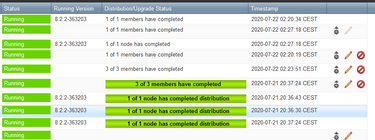- Subscribe to RSS Feed
- Mark Topic as New
- Mark Topic as Read
- Float this Topic for Current User
- Bookmark
- Subscribe
- Printer Friendly Page
Service-related files are missing. Please re-install NIOS version via Downgrade operation.
- Mark as New
- Bookmark
- Subscribe
- Subscribe to RSS Feed
- Permalink
- Report Inappropriate Content
07-27-2020 06:32 AM
Hello, I'm doing some tests to update some infoblox equipment. I have tried to upgrade from version 8.2.2 to version 8.4.7. I had to do a Revert Grid because I didn't know that I had to do some prior updates first until I got to version 8.4.7. After performing the Revert Grid the following message appears: Service-related files are missing. Please re-install NIOS version via Downgrade operation. I did the Revert Grid and the updated members seem to be correct. But of the members that were not updated they remain as follows. I don't know what would be the solution to the message that appears to me Thanks.
Re: Service-related files are missing. Please re-install NIOS version via Downgrade operation.
[ Edited ]- Mark as New
- Bookmark
- Subscribe
- Subscribe to RSS Feed
- Permalink
- Report Inappropriate Content
07-27-2020 07:28 AM - edited 07-27-2020 07:32 AM
Currently the status of the members is this. Those that were updated when doing the revert grid remained as initially. On the other hand, those that did not update when doing the revert grid stayed with the complete distribute of version 8.4..7
I'm a bit blocked, help please
Re: Service-related files are missing. Please re-install NIOS version via Downgrade operation.
- Mark as New
- Bookmark
- Subscribe
- Subscribe to RSS Feed
- Permalink
- Report Inappropriate Content
07-30-2020 09:56 AM
Hi there,
This is a common occurance that happens due to auto-sync. To change the NIOS version running on a server there are several options:
- upgrade to the new version if there is a direct upgrade path
- downgrade if moving to an older version
- Auto-sync : join the server as a member to a grid that is running the new/older version of NIOS
When Auto-syncing, some files related to reporting feature and threat analytics feature are not synced (on regular members) or takes over an hour to sync (on GMC members or passive node of GM). This should not affect running services like DNS/DHCP if you're not using reporting or threat analytics feature.
To fix the issue, the most common remedy is to downgrade the appliance to an older NIOS version and then upgrade it back (normal upgrade following the upload-distribute-upgrade steps) to the required NIOS version.
Re: Service-related files are missing. Please re-install NIOS version via Downgrade operation.
- Mark as New
- Bookmark
- Subscribe
- Subscribe to RSS Feed
- Permalink
- Report Inappropriate Content
08-11-2021 08:44 AM
I've been experiencing this same issue. I've installed two new appliances to the Grid, replacing an existing HA pair. After the replacement, I starting seeing this error. After working with Tech Support, we attempted to perform the downgrade, breaking the HA pair on the passive node and focusing on the single node. The show upgrade history command did not show any previous versions of NIOS installed on this node. It was only showing the current running code. So, we attempted to perform a downgrade via the grid of the single node. This failed two times with two different versions of NIOS. I'm currently running version 8.4.8. Not sure what direction to turn at this point.
Re: Service-related files are missing. Please re-install NIOS version via Downgrade operation.
- Mark as New
- Bookmark
- Subscribe
- Subscribe to RSS Feed
- Permalink
- Report Inappropriate Content
08-11-2021 08:56 AM
Same problem here, running 8.5.2, deployed the grid from OVA files, not an upgrade. Not really sure where to go from here.
"Service-related files are missing. Please re-install NIOS version via Downgrade operation."
PCN (UK) Ltd
All opinions expressed are my own and not representative of PCN Inc./PCN (UK) Ltd. E&OE
Re: Service-related files are missing. Please re-install NIOS version via Downgrade operation.
- Mark as New
- Bookmark
- Subscribe
- Subscribe to RSS Feed
- Permalink
- Report Inappropriate Content
08-11-2021 03:12 PM
Hi Paul!
Long time, no chat! Hope you are well. Thanks for your message. We're tracking your feedback down as neither I nor our Product Manager have yet to encounter this issue. I'm assuming you've submitted a support ticket. We will get back to you as soon as possible. Thanks Paul!
Bob Rose
Sr. Product Marketing Manager
Infoblox NIOS DDI & Value-Added Services
Re: Service-related files are missing. Please re-install NIOS version via Downgrade operation.
- Mark as New
- Bookmark
- Subscribe
- Subscribe to RSS Feed
- Permalink
- Report Inappropriate Content
08-12-2021 09:16 AM
I was wondering if anyone has upgraded to a newer version, after seeing this error and attempting to do a downgrade afterwards, whether this is working for anyone? I'm currently running 8.4.8. When I tried to perform a downgrade (After removing the passive from the HA), I noticed that the previous version of NIOS was not listed under the show downgrade_history. So, I'm thinking of upgrading again to version 8.5.2 and hoping that this might fix the issue. Has anyone tried this?
Re: Service-related files are missing. Please re-install NIOS version via Downgrade operation.
[ Edited ]- Mark as New
- Bookmark
- Subscribe
- Subscribe to RSS Feed
- Permalink
- Report Inappropriate Content
08-12-2021 10:46 AM - edited 08-12-2021 01:20 PM
I am happy to escalate these issues with support and engineering. Can each of you private message me the Support Case ID?
Re: Service-related files are missing. Please re-install NIOS version via Downgrade operation.
- Mark as New
- Bookmark
- Subscribe
- Subscribe to RSS Feed
- Permalink
- Report Inappropriate Content
08-12-2021 12:46 PM
PCN (UK) Ltd
All opinions expressed are my own and not representative of PCN Inc./PCN (UK) Ltd. E&OE
Re: Service-related files are missing. Please re-install NIOS version via Downgrade operation.
- Mark as New
- Bookmark
- Subscribe
- Subscribe to RSS Feed
- Permalink
- Report Inappropriate Content
11-27-2023 01:17 AM
Hi all,
It's an old post but did anyone find the solution? I am in the same situation but now with version 8.6.3.
Re: Service-related files are missing. Please re-install NIOS version via Downgrade operation.
- Mark as New
- Bookmark
- Subscribe
- Subscribe to RSS Feed
- Permalink
- Report Inappropriate Content
06-26-2024 03:20 AM
Hi,
Having similar issues trying to upgrade from 8.6.3 to 9.0.4. Also the distribution of the code is cancelled after the uploaded and the logs show error=Apache/VPN vertificate invalid...
Re: Service-related files are missing. Please re-install NIOS version via Downgrade operation.
- Mark as New
- Bookmark
- Subscribe
- Subscribe to RSS Feed
- Permalink
- Report Inappropriate Content
07-16-2024 09:27 AM
I ran into the same issue running a fresh deployment of a 9.0.3 in Azure. Not joined to any grid, standalone box
Seems a little odd for a fresh install to see this message.
Re: Service-related files are missing. Please re-install NIOS version via Downgrade operation.
- Mark as New
- Bookmark
- Subscribe
- Subscribe to RSS Feed
- Permalink
- Report Inappropriate Content
07-20-2024 05:00 AM
The only time I've seen this error message was when the NIOS VM was deployed with a 60GB disk rather than the default (250GB at the time and now 500GB). Check to make sure that the VM has at least 150GB assigned and that the NIOS VM can see it.