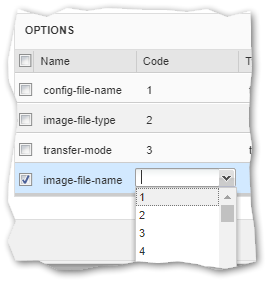- Subscribe to RSS Feed
- Mark Topic as New
- Mark Topic as Read
- Float this Topic for Current User
- Bookmark
- Subscribe
- Printer Friendly Page
Can I convince Infoblox DHCP server to violate the RFC? (vendor option 43 with encapsulated option 0
- Mark as New
- Bookmark
- Subscribe
- Subscribe to RSS Feed
- Permalink
- Report Inappropriate Content
11-30-2022 02:27 AM
In the Juniper documentation for zero touch provisioning of their switches and on various sites on the web you can find a dhcpd.conf configuration like this to bootstrap Juniper switches:
option space ztp-ops; option ztp-ops.image-file-name code 0 = text; [...] option ztp-ops-encapsulation code 43 = encapsulate ztp-ops;
So it encapsulates several ("sub-")options in vendor option 43, one of which using option code 0. However, RFC2132 states:
Codes other than 0 or 255 MAY be redefined by the vendor within the encapsulated vendor-specific extensions field
I still attempted to set this in Infoblox, but the GUI wouldn't let me define code 0 in a vendor option (i.e. it wouldn't let me violate the RFC):
Same with using the API:
$ curl -u user:pass -X POST -k "https://<gridIP>/wapi/v2.11.2/dhcpoptiondefinition" -d "space=Juniper&code=0&name=image-file-name&type=text"
{ "Error": "AdmConDataError: Invalid option code value",
"code": "Client.Ibap.Data",
"text": "Invalid option code value"
}How can I convince Infoblox to serve the Juniper hardware its image-file-name in vendor option code 0?
Solved! Go to Solution.
Re: Can I convince Infoblox DHCP server to violate the RFC? (vendor option 43 with encapsulated opti
- Mark as New
- Bookmark
- Subscribe
- Subscribe to RSS Feed
- Permalink
- Report Inappropriate Content
12-07-2022 07:38 AM
Seems like the problem is Juniper violating the RFC, not sure Infoblox should be expected to change their product to support this - did you log a ticket with Juniper yet?
PCN (UK) Ltd
All opinions expressed are my own and not representative of PCN Inc./PCN (UK) Ltd. E&OE
Re: Can I convince Infoblox DHCP server to violate the RFC? (vendor option 43 with encapsulated opti
[ Edited ]- Mark as New
- Bookmark
- Subscribe
- Subscribe to RSS Feed
- Permalink
- Report Inappropriate Content
12-08-2022 05:33 AM - edited 12-08-2022 05:34 AM
Check out this URL, use sub-option 4 instead of 0:
-
Suboption 04: The name of the software image file to install.
NOTE:If the DHCP server does not support suboption 00, configure the image file using suboption 04. If both suboption 00 and suboption 4 are defined, suboption 04 is ignored.
option NEW_OP.alt-image-file-name "/dist/images/jinstall-ex-4200-13.2R1.1-domestic-signed.tgz";
PCN (UK) Ltd
All opinions expressed are my own and not representative of PCN Inc./PCN (UK) Ltd. E&OE