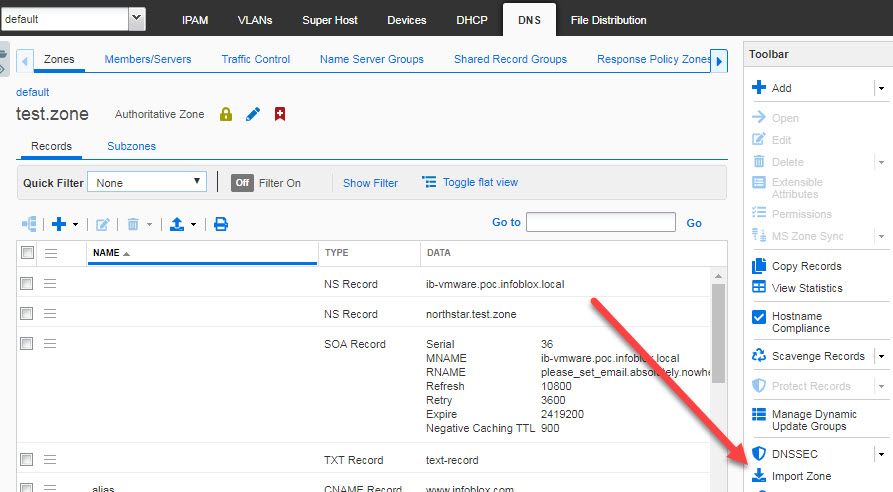- Subscribe to RSS Feed
- Mark Topic as New
- Mark Topic as Read
- Float this Topic for Current User
- Bookmark
- Subscribe
- Printer Friendly Page
MS DNS migration
- Mark as New
- Bookmark
- Subscribe
- Subscribe to RSS Feed
- Permalink
- Report Inappropriate Content
12-11-2018 03:31 AM
I am looking to migrate a MS DNS to Infoblox, I followed the steps as per the link
I was able to successfully import DNS zone to the infoblox. However when I try to import DNS records, I don't see any records in the DIW page. I see the below in the log page.
===
Total Number of DNS Records: 0
Number of NS Records: 0
Number of SOA Records: 0
Number of A Records: 0
Number of AAAA Records: 0
Number of PTR Records: 0
Number of CNAME Records: 0
Number of DNAME Records: 0
Number of MX Records: 0
Number of SRV Records: 0
Number of TXT Records: 0
Number of DS Records: 0
Number of NAPTR Records: 0
Number of dropped Records: 0
Number of other Records: 0
===
Do I need to make any change in the data exported from MS before I import to the Infoblox
Regards
Nikhil
Solved! Go to Solution.
Re: MS DNS migration
- Mark as New
- Bookmark
- Subscribe
- Subscribe to RSS Feed
- Permalink
- Report Inappropriate Content
12-17-2018 06:16 AM
Did you enable and confirm the zone transfer from MSFT to IB? Can you confirm that the zone and its RRs exist in IB --> if yes, just dump out the zone data via CSV Export. You should be able to then remove the zone transfer setting on the MSFT side, create the zone as Primay, with a NSG, on the IB side, then import all the RRs via CSV. There's other checks and steps that I'm glaring over but that should be a quick and dirty run through of getting the data off MSFT and into IB and having IB being Primary/Authoritative. For a more complete and thorough migration, I would suggest to contact IB and get in touch with their Professional Services team.
Re: MS DNS migration
- Mark as New
- Bookmark
- Subscribe
- Subscribe to RSS Feed
- Permalink
- Report Inappropriate Content
12-18-2018 02:03 AM
Hi Stevediani,
I was trying for an export from the MS & import to the IB. Wasn't trying for Zone transfer.
Will try with the zone trasnfer
Regards
NikhiL
Re: MS DNS migration
- Mark as New
- Bookmark
- Subscribe
- Subscribe to RSS Feed
- Permalink
- Report Inappropriate Content
01-04-2019 02:07 AM
You can do this, but then you need to export the record data text files from MS first and manually insert them into the DIW. The catch here is that the record data text files are not available for download from MS when the zones are AD integrated. So if you want to proceed like this you should change that option first.
I do prefer the zone transfer way because while performing a migration you do a couple of test runs. If you want the accurate record data you should perform the export of the text files each time you run again. If you use the zone transfer option you always have the up to date record data from the time of migration.
Re: MS DNS migration
- Mark as New
- Bookmark
- Subscribe
- Subscribe to RSS Feed
- Permalink
- Report Inappropriate Content
05-02-2019 02:44 PM
NikhiL,
Were you able to migrate from Windows DNS to Infoblox with Zone Transfer? Would you mind sharing the steps you took to do that?
Re: MS DNS migration
- Mark as New
- Bookmark
- Subscribe
- Subscribe to RSS Feed
- Permalink
- Report Inappropriate Content
05-02-2019 02:50 PM
Hello there,
Do you know how to migrate from MS DNS to Infoblox using the zone transfer option?
Re: MS DNS migration
- Mark as New
- Bookmark
- Subscribe
- Subscribe to RSS Feed
- Permalink
- Report Inappropriate Content
05-02-2019 03:06 PM
@PatriotsFan wrote:
NikhiL,
Were you able to migrate from Windows DNS to Infoblox with Zone Transfer? Would you mind sharing the steps you took to do that?
How best to go about this depends on how many zones you are working with. Regardless, you will need to edit the zones on the MS DNS side and enable zone transfers to your Infoblox Grid Master as that is where the zone transfers will be initiated from. If you are only working with a few zones, you can:
- Ccreate the zone in Infoblox
- Open the zone
- Use the Import Zone option from the toolbar on the right hand side of the page
If you are working with a large number of zones, the Infoblox DIW (Data Import Wizard) would be the way to go. The DIW is a simple to run Java program and includes usage instructions for each screen that you navigate through. You can find the DIW at https://www.infoblox.com/import.
Regards,
Tony
Re: MS DNS migration
- Mark as New
- Bookmark
- Subscribe
- Subscribe to RSS Feed
- Permalink
- Report Inappropriate Content
05-03-2019 04:58 AM
Thank you Tony. I'll reply back with results once I get them.