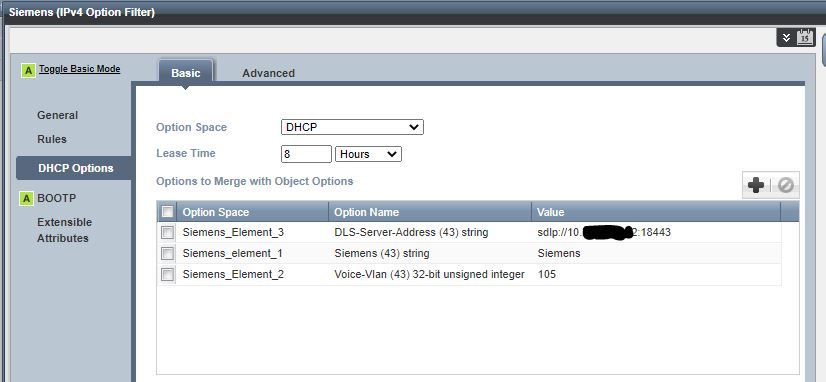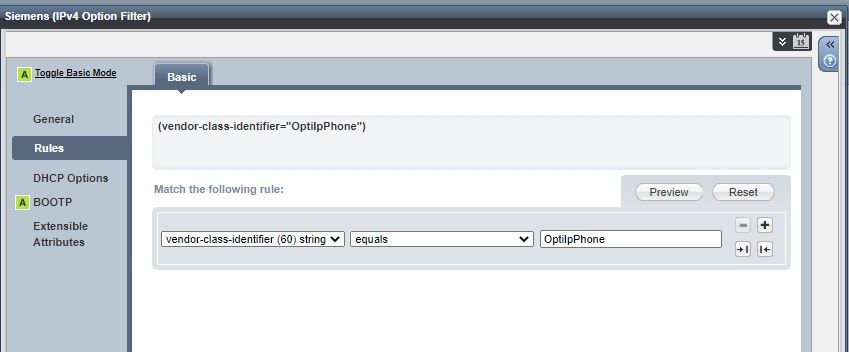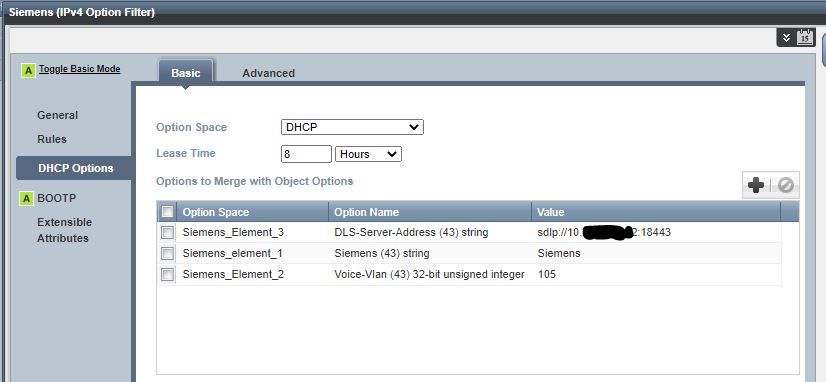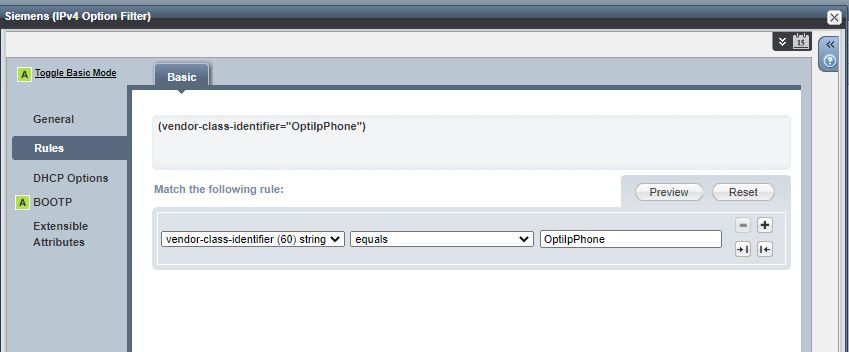- Subscribe to RSS Feed
- Mark Topic as New
- Mark Topic as Read
- Float this Topic for Current User
- Bookmark
- Subscribe
- Printer Friendly Page
Option 43 for Unify (siemens) Handsets
[ Edited ]- Mark as New
- Bookmark
- Subscribe
- Subscribe to RSS Feed
- Permalink
- Report Inappropriate Content
02-01-2022 08:19 AM - edited 02-01-2022 12:20 PM
I can't get the option 43 setting to be pushed out to the unify handsets that require 3 setting in option 43.
i have created 3 new Options spaces with the 3 option 43 codes that are required which are:
Name
Voice Vlan
DLS server address
i have then created an IPv4 Filter (option filter) and ticked it as a global DHCP Class and called it Siemens.
Created a rule for option 60 = OptiIpPhone
and withing the DHCP options i have added the 3 option spaces i created option names and values as they are required.
I've then gone into Grid DHCP Properties and added the option space and match values.as well as adding in the IPv4 filter in for Siemens.
When doing a wireshark trace i can see option 60 with OptiIpPhone being sent out in the request but i get nothing in return.
if i add the option 43 into the network DHCP options i can get a return back but i need the 3 option 43 tags sent back to the phone for it to work?
Re: Option 43 for Unify (siemens) Handsets
- Mark as New
- Bookmark
- Subscribe
- Subscribe to RSS Feed
- Permalink
- Report Inappropriate Content
02-03-2022 04:38 PM
In looking through my old emails, I found a email from an old SE that references a kb article in about dhcp options for siemens phones. I cannot find the file the support website. I have filed a case with support to see if they can find that article in their archives.
Stay tuned.
Re: Option 43 for Unify (siemens) Handsets
- Mark as New
- Bookmark
- Subscribe
- Subscribe to RSS Feed
- Permalink
- Report Inappropriate Content
11-23-2022 07:11 AM
Hey shanecaz,
I have had the same problem! Fortunately, we have many Siemens experts with us. They gave me the decisive tip.
Under this link I found what I was looking for:
https://wiki.unify.com/images/c/cf/OpenScape_Deployment_Service.pdf
Under 4.12.7.2 is described how Infoblox must be configured.
The UI is a bit older, but the function is the same.
Hope I could help
Max